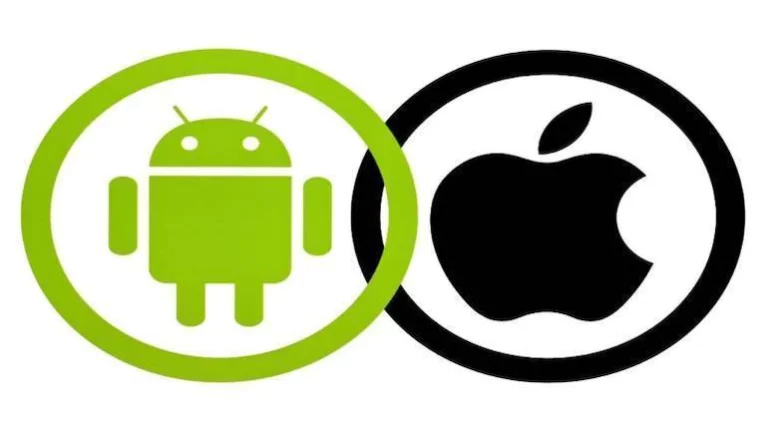Signs Your Phone Needs a Repair
Signs Your Phone Needs a Repair
In today’s digital age, our phones serve as indispensable tools for communication, work, and leisure. Because of their constant use, they are prone to wear and tear, as well as occasional malfunctions. Recognizing the signs your phone needs a repair is crucial for timely intervention, which can prevent minor issues from escalating into major problems. Whether it’s erratic battery behavior, unresponsive touchscreens, or software glitches, understanding these early warning signs can save you both time and money in the long run. This article aims to be your comprehensive guide for identifying issues that signal your phone may be in need of professional repair.
The Battery Isn’t What It Used to Be
When you first unbox a new smartphone, the battery life seems endless, effortlessly taking you from morning to night. But as the months roll by, you might notice your phone’s stamina waning. Suddenly, you’re carrying a charger everywhere, anxiously eyeing the battery percentage as it dwindles faster than you’d like.
This decline in battery performance isn’t just an inconvenience; it’s often a red flag signaling that your phone might be in need of professional repair. The symptoms can vary—from a battery that drains too quickly to one that takes forever to charge. You might even experience unexpected shutdowns, even when the battery indicator shows you’ve got plenty of juice left.
While there are quick fixes like enabling power-saving modes or dimming your screen, these are akin to putting a band-aid on a wound that needs stitches. They don’t solve the underlying issue, which is often a battery that’s reached the end of its functional lifespan.
The best course of action? A battery replacement. But don’t just let anyone do it. The importance of having a certified professional replace your battery cannot be overstated. A botched battery replacement can lead to a host of other problems, from internal damage to even potential safety risks like overheating or, in extreme cases, catching fire.
And don’t wait too long to address the issue. A failing battery can wreak havoc on your phone’s other components, causing a domino effect of problems that could have been nipped in the bud with a timely battery replacement.
Screen Troubles: More Than Just Cracks and Smudges
Your phone’s screen is your window to the digital world, and when it starts acting up, it can be incredibly frustrating. Whether it’s a touchscreen that’s lost its sensitivity or odd lines and flickers that appear out of nowhere, these are signs that shouldn’t be ignored.
The first thing most people notice is a decrease in touchscreen sensitivity. You find yourself tapping icons multiple times or struggling to scroll through web pages. While it’s tempting to think a screen protector or a software update will fix the issue, these are often just temporary measures that don’t address the root problem.
Another alarming sign is screen flickering or the appearance of strange lines. This is usually indicative of a deeper hardware issue that could involve the graphics processing unit (GPU) or the screen’s internal connectors. Ignoring this can lead to more severe problems down the line, including complete screen failure.
The screen is one of the most delicate components of your phone, and issues with it can quickly escalate if not addressed promptly. Whether it’s a hardware or software issue, a professional diagnosis is often the best course of action to determine the underlying problem and its solution.
Screen Troubles: More Than Just Cracks and Smudges
Your phone’s screen is your window to the digital world, and when it starts acting up, it can be incredibly frustrating. Whether it’s a touchscreen that’s lost its sensitivity or odd lines and flickers that appear out of nowhere, these are signs that shouldn’t be ignored.
The first thing most people notice is a decrease in touchscreen sensitivity. You find yourself tapping icons multiple times or struggling to scroll through web pages. While it’s tempting to think a screen protector or a software update will fix the issue, these are often just temporary measures that don’t address the root problem.
Another alarming sign is screen flickering or the appearance of strange lines. This is usually indicative of a deeper hardware issue that could involve the graphics processing unit (GPU) or the screen’s internal connectors. Ignoring this can lead to more severe problems down the line, including complete screen failure.
The screen is one of the most delicate components of your phone, and issues with it can quickly escalate if not addressed promptly. Whether it’s a hardware or software issue, a professional diagnosis is often the best course of action to determine the underlying problem and its solution.
For more information on common screen issues and how to address them, you can read this article from Fix a screen that isn’t working right on Android – Google Help.
Software Glitches: When Your Phone Has a Mind of Its Own
We’ve all experienced it: apps crashing, sluggish performance, or even the dreaded “blue screen of death.” While hardware issues are often easier to diagnose, software glitches can be more elusive and equally disruptive.
Your phone might start behaving erratically, with apps freezing or crashing without warning. You might also experience slow performance, making even basic tasks like sending a text or opening an email frustratingly slow. These issues can often be attributed to software problems, which might range from buggy updates to corrupted files.
It’s tempting to think that a simple restart will solve these issues, but that’s often not the case. While rebooting your phone can sometimes clear minor glitches, persistent software issues usually require a more thorough approach. This could involve anything from updating your operating system to performing a factory reset—actions that are best undertaken with professional guidance to avoid data loss or further complications.
Connectivity Woes: When Your Phone Can’t Find Its Way
In an increasingly connected world, losing your phone’s ability to connect to Wi-Fi, Bluetooth, or cellular networks can be more than just an inconvenience—it can disrupt your entire day. Whether it’s missing important calls, being unable to access the internet, or failing to pair with other devices, connectivity issues are often a sign that something is amiss.
You might notice that your phone frequently drops calls, struggles to maintain a Wi-Fi connection, or fails to recognize paired Bluetooth devices. These issues can be particularly frustrating because they often arise without warning and can be difficult to troubleshoot.
While toggling the connectivity settings on and off might offer a temporary fix, it rarely solves the underlying problem. These issues often require a deeper dive into your phone’s settings or even hardware inspection to identify and resolve the root cause. Whether it’s a faulty antenna, outdated software, or compatibility issues, professional diagnosis and repair are often the most reliable solutions.
Audio Anomalies: When Silence Isn’t Golden
In the realm of smartphones, audio functionality is often taken for granted until it stops working. Whether it’s the inability to hear the person on the other end of a call, muffled sound from the speakers, or a complete lack of audio, these are clear signs that your phone may need attention.
You might experience audio dropouts during calls, or perhaps your speaker emits a static noise when playing music or videos. These issues can be incredibly disruptive, especially if you rely on your phone for important calls or media consumption.
While adjusting the audio settings or cleaning the speaker grills might offer a quick fix, these actions don’t address the underlying issue. More often than not, audio problems are symptomatic of deeper hardware or software issues that require a professional assessment.
For more insights into common audio issues and how to fix them, you can read this article from How to Fix Phone Sound Issues on an iPhone or Android – CellPhoneRepair.com.
Frequently Asked Questions (FAQ)
How do I know if my battery needs replacing?
If your phone’s battery drains quickly, requires frequent charging, or shuts down unexpectedly, it’s likely time for a battery replacement.
What are the signs of screen issues?
Unresponsiveness, flickering, and strange lines on the screen are common indicators of screen issues that may require professional repair.
How can I diagnose software glitches?
Persistent app crashes, slow performance, and unexplained errors are often signs of software issues. A professional diagnosis is recommended for a thorough assessment.
What should I do if I’m experiencing connectivity issues?
If your phone frequently drops calls, struggles to maintain a Wi-Fi connection, or fails to recognize paired Bluetooth devices, consult a professional for diagnosis and repair.
Are audio issues always hardware-related?
Not necessarily. Audio issues can stem from both hardware and software problems. A professional assessment can help identify the root cause.
Is it safe to perform a factory reset to solve software issues?
While a factory reset can resolve some software issues, it will erase all data on your phone. Always back up your data and consult a professional before taking such a drastic step.
Signs Your Phone Needs a Repair: Conclusion
In our fast-paced, digitally connected world, smartphones have become indispensable. However, like any piece of technology, they are not immune to wear and tear or unexpected malfunctions. Recognizing the Signs Your Phone Needs a Repair is crucial for timely intervention. Whether it’s battery issues, screen problems, software glitches, connectivity woes, or audio anomalies, these signs are often indicative of underlying issues that require professional repair.
By being proactive and attentive to these signs, you can save yourself not only the cost and inconvenience of a complete phone breakdown but also protect your valuable data. Remember, recognizing the Signs Your Phone Needs a Repair is the first step in ensuring that your device serves you well for years to come.