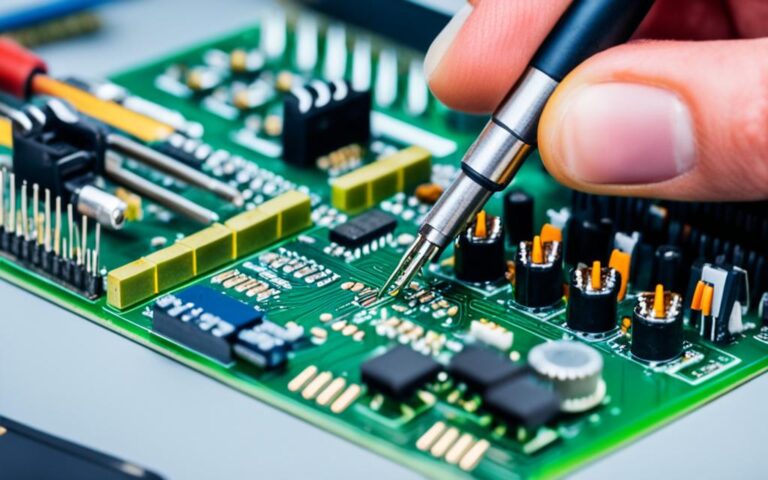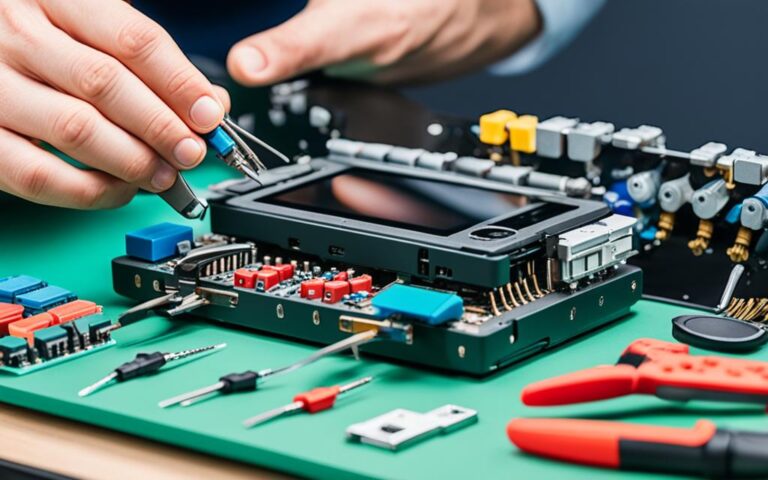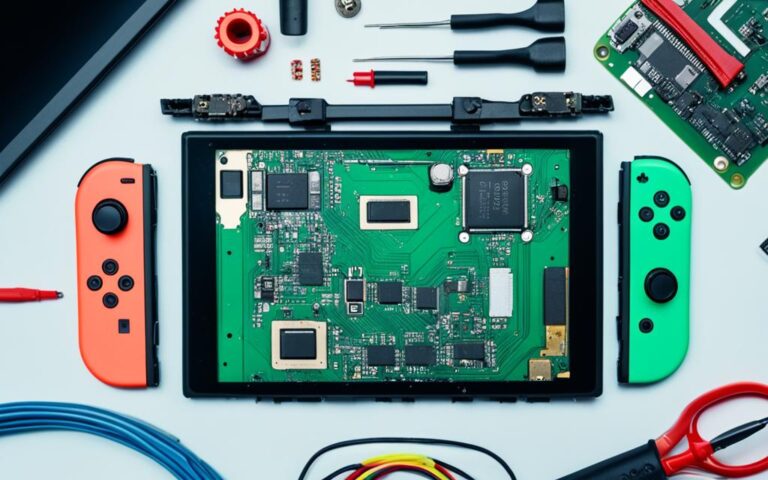How to Troubleshoot and Fix Nintendo Switch Joy-Con Drift
Joy-Con drift is a common issue that many Nintendo Switch owners have faced. It refers to the problem where the Joy-Con controllers register input even when there is none, resulting in gameplay difficulties and a lack of control over characters or cursors. Nintendo has acknowledged this issue and provides options for fixing it. The cause of Joy-Con drift is still unclear, but theories suggest factors such as wear-and-tear or dust buildup. While there is no quick fix, there are various methods to troubleshoot and address the problem, including DIY fixes, official Nintendo repair, and other troubleshooting tips.
DIY Joy-Con Drift Fix
If you’re comfortable with DIY tinkering, there are some methods you can try to fix Joy-Con drift at home. These include:
- Cleaning the control sticks
- Removing any skins or covers that may interfere with the controllers
- Recalibrating the control sticks
It’s important to note that these methods may not always provide a permanent solution, but they are worth trying before seeking professional repair. Here’s a step-by-step guide to help you fix Joy-Con drift yourself:
Cleaning the Control Sticks
Over time, dust and debris can accumulate inside the control sticks, causing them to malfunction. Cleaning them can help eliminate Joy-Con drift. Follow these steps:
- Power off your Nintendo Switch console.
- Detach the Joy-Con controllers from the console.
- Using a small screwdriver, carefully remove the screws on the back of the Joy-Con controllers.
- Take off the back cover of the control stick by lifting it gently.
- Using compressed air or a soft brush, clean the control stick area and remove any dust or debris.
- Reassemble the Joy-Con controllers, making sure to tighten the screws securely.
Removing Skins or Covers
Sometimes, third-party skins or covers can interfere with the control sticks, leading to Joy-Con drift. If you have any skins or covers on your Joy-Con controllers, try removing them and see if the issue persists.
Recalibrating the Control Sticks
Recalibrating the control sticks can help reset their settings and potentially fix Joy-Con drift. Follow these steps:
- Power on your Nintendo Switch console.
- Detach the Joy-Con controllers from the console.
- Go to the System Settings menu on your Nintendo Switch.
- Scroll down and select “Controllers and Sensors”.
- Select “Calibrate Control Sticks”.
- Follow the on-screen instructions to recalibrate the control sticks.
Once you’ve tried these DIY methods, test your Joy-Con controllers to see if the drift issue has been resolved. If the problem persists, you may need to consider contacting Nintendo for professional repair or exploring other troubleshooting options.
Next, we’ll explore the official Nintendo repair options for Joy-Con drift in Section 3.
Official Nintendo Repair for Joy-Con Drift
If you’re experiencing Joy-Con drift on your Nintendo Switch, don’t worry – Nintendo offers an official repair service to address this issue. Whether your console is still under warranty or not, you can send your Joy-Con controllers to Nintendo for repair or replacement.
When sending your Joy-Con controllers for repair, it’s important to note that there may be limitations if you have special color variants. Nintendo may not be able to provide a replacement in the exact color you have, but they will ensure that your controllers are fully functional once repaired.
To initiate the repair process, it’s recommended to contact Nintendo directly or visit their support website for further assistance and instructions. They will guide you through the necessary steps and provide you with the information you need to send your Joy-Con controllers for repair.
“Nintendo’s official repair service guarantees that your Joy-Con drift will be resolved by professionals who understand the intricacies of the controllers. By relying on their expertise, you can trust that your controllers will be returned to you in optimal working condition.”
Don’t let Joy-Con drift hamper your gaming experience. Take advantage of Nintendo’s official repair service and get your Joy-Con controllers back to their original state. Whether you rely on them for immersive gameplay or competitive challenges, it’s important to ensure proper functioning.
| Benefits of Official Nintendo Repair for Joy-Con Drift |
|---|
| Expertise: Certified professionals specializing in Nintendo products. |
| Quality: Genuine parts used for repair or replacement. |
| Warranty: Repairing your Joy-Con controllers will not void your console’s warranty. |
| Convenience: Detailed instructions provided for sending in your controllers. |
| Reliability: Nintendo’s reputation for delivering reliable and long-lasting products. |
Other Troubleshooting Tips for Joy-Con Drift
In addition to the DIY fixes and official Nintendo repair options mentioned earlier, there are a few more troubleshooting tips you can try to address Joy-Con drift. These methods can potentially help you fix the issue without having to resort to professional repair.
Verify the Connection
First, ensure that the Joy-Con controllers are securely connected to the console. Sometimes, a loose connection can cause control issues. Detach the controllers and reattach them carefully, making sure they click into place.
Check for Firmware Updates
Keeping your Nintendo Switch console and Joy-Con controllers up to date is vital. Check for any available system updates and install them. Additionally, navigate to the controller settings and update the firmware for the Joy-Con controllers if applicable. Firmware updates often include bug fixes and improvements that can help resolve Joy-Con drift problems.
Remove Interfering Accessories
Accessories such as skins, covers, or grip attachments can sometimes interfere with the proper functioning of the Joy-Con controllers. Remove any such accessories and test the controllers again to see if the drift issue persists. If the problem disappears after removing the accessory, consider using a different one or contacting the manufacturer for support.
Reset Button Mappings
If you have customized the button mappings for your Joy-Con controllers, it may be worth resetting them to their default settings. This can help eliminate any configuration-related issues that could contribute to Joy-Con drift. Refer to the Nintendo Switch settings menu for instructions on how to reset button mappings.
Update Operating System and Joy-Con Firmware
Ensure that your Nintendo Switch console’s operating system and the firmware for the Joy-Con controllers are both up to date. Periodically check for any available updates and install them as they can contain important fixes for Joy-Con drift and other performance-related issues.
By following these additional troubleshooting tips, you may be able to resolve Joy-Con drift issues on your Nintendo Switch. However, it’s important to note that if none of these methods provide a satisfactory solution, it may be necessary to contact Nintendo for further assistance or consider professional repair.
Conclusion
Joy-Con drift is a prevalent issue that affects many Nintendo Switch owners in the United Kingdom. Although the exact cause is still unknown, Nintendo acknowledges the problem and offers solutions for fixing it. Whether you choose to try at-home DIY fixes or send your Joy-Con controllers to Nintendo for repair, it’s important to find a solution that suits your needs.
If you’re comfortable with DIY tinkering, there are methods you can attempt at home to fix Joy-Con drift. These include cleaning the control sticks, removing any interfering skins or covers, and recalibrating the control sticks. Keep in mind that these methods may not always provide a permanent solution but are worth trying before seeking professional repair.
For a more official approach, Nintendo offers free repair for Joy-Con drift, even if your console is no longer under warranty. You can send your Joy-Con controllers to Nintendo for repair or replacement. However, please note that there may be limitations if you have special color variants, as Nintendo may not be able to provide an exact color replacement.
In addition to DIY fixes and official Nintendo repair, there are other troubleshooting tips you can try to address Joy-Con drift. These include ensuring the proper connection of the Joy-Con controllers to the console, checking for system and controller firmware updates, removing any accessories or items that may interfere with the controllers, resetting button mappings, and updating the operating system and Joy-Con firmware.
Remember to reach out to Nintendo for support and follow their instructions for addressing Joy-Con drift. By taking proactive steps, you can improve your Nintendo Switch gaming experience and minimize the impact of Joy-Con drift.