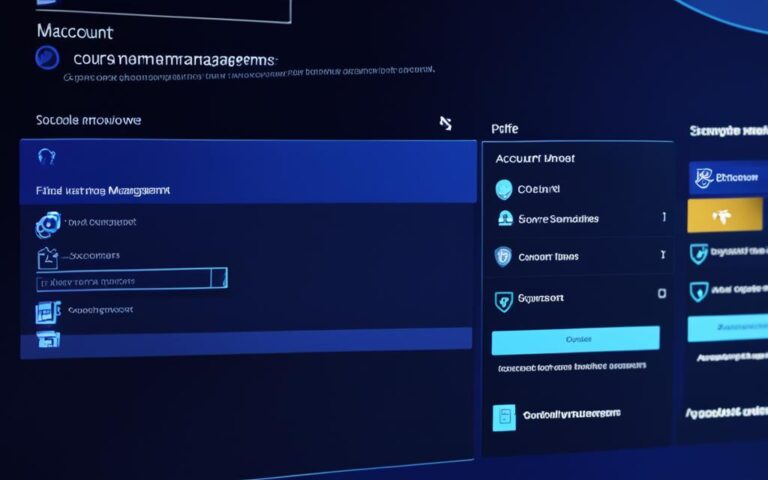Step-by-Step Guide to Fixing Overheating Problems on Your PS4
Is your PS4 constantly overheating and causing frustrating disruptions to your gaming experience? Don’t worry, we’ve got you covered. In this comprehensive repair guide, we will take you through a step-by-step process to troubleshoot and fix overheating problems on your PS4, ensuring it stays cool and in optimal working order.
Overheating is a common issue that plagues PS4 consoles, resulting in random shutdowns, game freezes, loud fan noises, and extreme heat. To restore your PS4 to its former glory, it’s crucial to address these overheating problems promptly.
But before we delve into the troubleshooting steps, let’s first understand the signs and causes of PS4 overheating. This knowledge will help us identify the root cause of the issue.
Signs and Causes of PS4 Overheating
There are several signs that indicate your PS4 may be overheating, including random shutdowns, game crashes, loud fan noises, excessive heat, and missing textures in games. These signs can be alarming and disruptive to your gaming experience. It’s important to be vigilant and address overheating issues promptly to prevent further damage to your console.
The common causes of PS4 overheating can vary, but a few culprits are often to blame. Blocked vents due to dust build-up are a common cause, restricting the airflow and causing heat to build up inside the console. A broken fan can also lead to insufficient cooling. Additionally, high room temperature and faulty firmware can contribute to overheating problems. Understanding these causes can help you take the necessary steps to prevent and resolve overheating issues.
“Identifying the signs and causes of PS4 overheating is crucial for maintaining the longevity of your console and protecting its components.”
If left unaddressed, overheating can cause damage to vital components of your PS4, including the GPU, hard drive, heat sink, CPU, and internal fan. These damaged components can lead to more severe issues and potentially render your console inoperable. It’s essential to take preventative measures and resolve overheating problems promptly to avoid expensive repairs or the need to replace your PS4.
Tip: Checking the temperature of your PS4 regularly can help you monitor its condition. Ensure that the PS4 temperature remains within the recommended range to prevent overheating issues.
Common Signs and Causes of PS4 Overheating
| Signs of Overheating | Causes of Overheating |
|---|---|
| Random shutdowns | Blocked vents due to dust build-up |
| Game crashes | Broken fan |
| Loud fan noises | High room temperature |
| Excessive heat | Faulty firmware |
| Missing textures in games |
Understanding the signs and causes of PS4 overheating is the first step in resolving and preventing these issues. By taking proactive measures to maintain proper airflow, regularly cleaning your PS4 vents, and addressing any faulty components, you can ensure that your console stays cool and functions optimally for years to come.
How to Prevent PS4 Overheating
To prevent your PS4 from overheating, there are several preventive measures you can take. By following these steps, you can ensure that your PS4 stays cool and in proper working order.
Ensure Proper Air Flow
Proper air flow is essential to prevent PS4 overheating. Place your console in an open environment where air can circulate freely. Avoid placing it in cramped spaces or enclosed cabinets that limit air flow. Additionally, remove any obstructions around the fans, such as objects or dust, to allow for optimal cooling.
Clean PS4 Vents Regularly
Regularly cleaning the vents is crucial for maintaining optimal airflow and preventing dust build-up. Use a soft cloth or compressed air to remove dust or blockages from the vents. Ensure that you clean both the hot air exhaust and cool air intake vents for thorough maintenance. Clean vents provide better cooling performance and reduce the risk of overheating.
Keep Your Game and PS4 Software Updated
Updating your games and PS4 software is an important step in preventing overheating. Game and system updates often include performance improvements and bug fixes that enhance system stability and prevent excessive system demands. Keeping your software up to date minimizes compatibility issues and reduces the risk of overheating.
Consider Replacing Thermal Paste
If all other measures fail to prevent overheating, you may need to consider replacing the thermal paste on your PS4. Over time, the thermal paste can dry out or become less effective in heat dissipation. By replacing it, you can improve the transfer of heat from the components, preventing overheating. However, this step should only be taken as a last resort and requires technical expertise.
| Preventive Measures | Benefits |
|---|---|
| Ensure proper air flow | Prevents heat build-up and ensures effective cooling |
| Clean PS4 vents regularly | Maintains optimal airflow and reduces dust accumulation |
| Keep game and PS4 software updated | Prevents compatibility issues and excessive system demands |
| Consider replacing thermal paste | Improves heat dissipation and prevents overheating |
Cleaning Your PS4 Vents for Improved Airflow
One of the easiest fixes for overheating issues is cleaning your PS4 vents to improve airflow. All PS4 models have vents for hot air exhaust and cool air intake. Regularly cleaning these vents is essential to ensure efficient cooling and prevent overheating.
- Turn off and unplug your PS4 console.
- Locate the vent openings on your PS4. They are typically found on the sides and back of the console.
- Using a damp cloth, gently wipe the vent surfaces to remove dust, hair, and other debris. Take care not to push any debris further into the console.
- Avoid using canned air as it may damage the delicate fan blades.
- Ensure that the area where your PS4 is placed is relatively dust-free to prevent the accumulation of dust inside the console.
Keeping the vents clean will improve airflow, allowing your PS4 to expel hot air more efficiently and draw in cool air. This helps maintain optimal operating temperatures and prevents your console from overheating during intense gaming sessions.
By taking the time to clean your PS4 vents regularly, you can ensure that your console remains in good working condition and avoid potential overheating issues.
Disassembling and Cleaning Your PS4 for Better Cooling
If your PS4 is still experiencing overheating issues even after cleaning the vents, it may be necessary to disassemble and clean the inside of your console. Before proceeding with this process, it is important to check if your PS4 is still under warranty. If it is, consider contacting Sony or the retailer for further instructions.
If you’re confident in your skills, you can disassemble your PS4 by following these steps:
- Start by removing the lower case of your PS4.
- Next, disconnect the power supply, antenna, optical drive, and motherboard to access the internal components.
- Once you have access to the internal components, use compressed air and a soft brush to carefully remove dust and dirt from the cooling system and other parts.
- Make sure to pay close attention to the heat sink and fan, as they can often accumulate significant amounts of dust and debris.
- After cleaning the internal components, it is essential to reapply thermal paste properly to ensure improved heat transfer.
- Carefully reassemble your PS4, following the reverse order of disassembly.
This thorough cleaning process can help improve cooling within your PS4 and effectively resolve the overheating problems you may have been experiencing.
Important Note:
Disassembling your PS4 should only be attempted if you have the necessary technical knowledge and skills. If you are unsure or uncomfortable with the process, it is highly recommended to seek professional assistance to avoid causing further damage to your console.
By disassembling and cleaning your PS4, you can improve the cooling efficiency of your console and remove any dust and dirt that may be obstructing proper airflow. This maintenance process can effectively address overheating issues and ensure that your PS4 performs optimally.
Conclusion
Dealing with PS4 overheating issues can be frustrating and disruptive to your gaming experience. Fortunately, by following the troubleshooting steps outlined in this guide, you can effectively address and fix overheating problems on your PS4.
One of the first steps you should take is cleaning the vents to ensure proper airflow. Dust and debris can accumulate over time, obstructing the ventilation system and causing your PS4 to overheat. By regularly cleaning the vents with a damp cloth, you can improve airflow and prevent overheating.
Additionally, it’s important to ensure that your PS4 is placed in an open environment, free of any obstructions that could hinder airflow. This will help maintain a cool temperature and prevent overheating problems.
If you’re comfortable dismantling your console, performing a deep cleaning can also be beneficial. By disassembling your PS4 and carefully cleaning the internal components, including the cooling system, you can remove any accumulated dust or dirt that may be contributing to the overheating issues.
Remember, if you’re not confident in your ability to disassemble your PS4 or if the overheating problem persists after following these steps, it’s advisable to seek professional repair services. They will have the expertise and tools necessary to diagnose and fix any underlying issues causing the overheating problems.
By taking these steps to troubleshoot and fix overheating issues, you can ensure that your PS4 stays cool, prolong its lifespan, and enjoy uninterrupted gaming sessions.