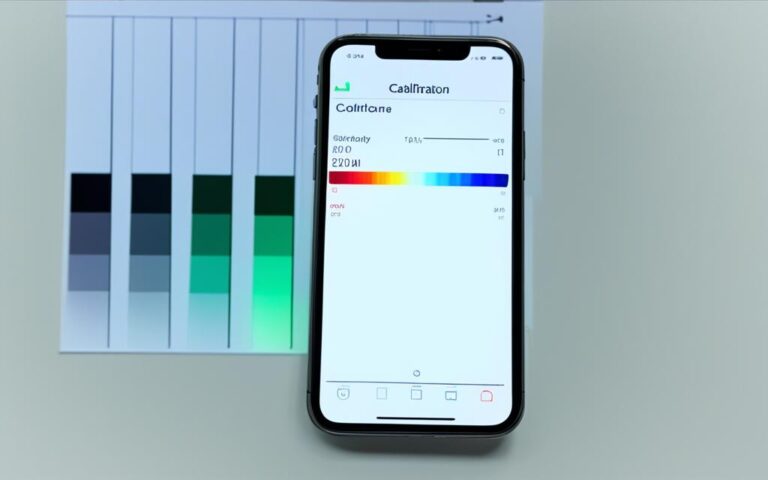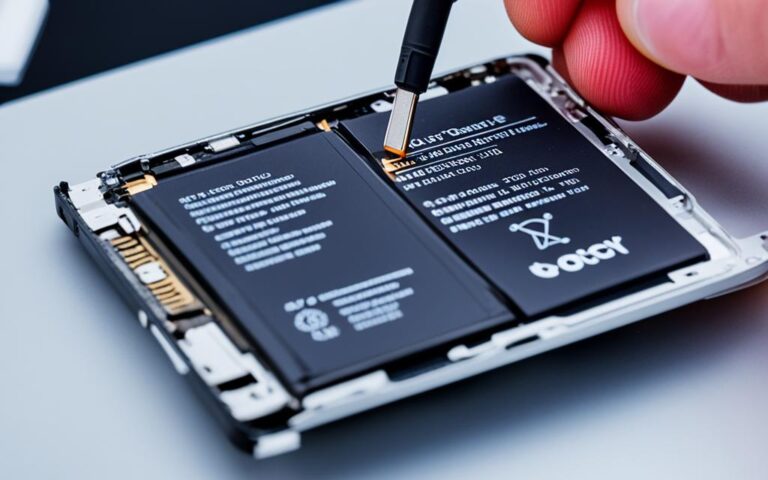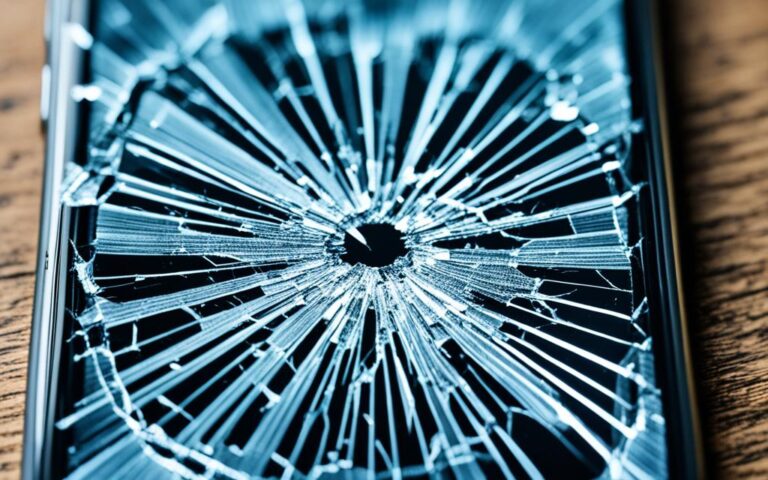Preventing Future Cracks: Best Practices After iPhone 11 Screen Repair
After getting your iPhone 11 screen repaired, it’s important to take precautions to prevent future cracks. By following these best practices, you can maintain the integrity of your screen and reduce the risk of future damage.
To start, make sure to keep your current screen protector on. This will provide an extra layer of protection and help prevent further cracks. Additionally, inspect your screen for any hidden cracks that may have been missed during the repair process.
To remove any loose glass that may be present, you can use a toothbrush. Gently brush the cracked area to dislodge any loose pieces and ensure a smoother surface. Alternatively, you can use canned air to blow away the shards of glass.
When it comes to screen protectors, it’s generally recommended to keep them on after cracking your iPhone 11 screen. However, if the crack is smaller than 0.5 inches and the screen protector is in good condition, it may be safe to remove it without affecting the phone’s functionality.
Lastly, consider getting a new screen protector and using a protective case to further safeguard your iPhone 11. If you’re ever in need of a screen repair in the future, you can explore DIY repair kits or opt for professional assistance.
By following these best practices and taking proactive maintenance measures, you can ensure the longevity of your iPhone 11 screen and prevent future cracks.
Should You Keep Your Screen Protector On?
When your iPhone 11 screen is cracked, you might wonder whether it’s necessary to keep the screen protector on or remove it. While it’s generally recommended to keep your current screen protector on, there are a few factors to consider before making a decision.
Removing the screen protector after a crack can lift any loose shards and potentially cause further damage to the functionality of your phone. The screen protector acts as an additional layer of protection, preventing direct contact between the cracked screen and external elements that could worsen the damage.
However, if the crack on your screen is smaller than 0.5 inches, it may be safe to remove the screen protector without significantly affecting the usability of your phone. In such cases, you may want to assess the condition of the crack and evaluate the risks of keeping the protector on or taking it off.
It’s important to note that removing the screen protector should be done cautiously. Ensure that the screen is clean and free from any debris or shards before peeling off the protector. Additionally, if the screen protector itself is cracked but the iPhone’s screen remains intact, it is advisable to leave the protector on until you can replace it.
Ultimately, the decision to keep your screen protector on or remove it depends on the specific circumstances of the crack on your iPhone 11 screen. It’s always recommended to consult with a professional or refer to the manufacturer’s guidelines for screen protector maintenance to ensure the best course of action.
Advantages of Keeping Your Screen Protector On:
- Extra layer of protection against further damage
- Prevents direct contact between the cracked screen and external elements
Considerations for Removing Your Screen Protector:
- Size of the crack (smaller cracks may not significantly affect usability)
- Condition of the screen protector (if the protector is cracked but the screen isn’t, leaving it on may be advisable)
Remember, preventing further damage and ensuring the functionality of your iPhone 11 screen should be your top priorities. Assess the situation carefully and make an informed decision that aligns with the integrity of your device.
| Advantages of Keeping Your Screen Protector On | Considerations for Removing Your Screen Protector |
|---|---|
| Extra layer of protection | Size of the crack |
| Prevents direct contact with external elements | Condition of the screen protector |
Inspection and Removal of Screen Protector
If you have a shatter-proof screen protector on your iPhone 11, it’s crucial to inspect any cracks before deciding to remove the protector. This step ensures that you make an informed decision about the best course of action. By carefully assessing the condition of both the screen protector and the screen itself, you can prevent further damage while maintaining the functionality of your device.
Start by visually examining the screen protector for any cracks. Look closely to determine if the cracks extend beyond the protector onto the actual screen. If you notice that the screen protector is cracked, but the screen remains intact, you can safely proceed with removing the protector.
When removing the screen protector, begin by gently peeling it off from one corner. Take your time and apply consistent pressure to ensure that the protector comes off smoothly. Avoid pulling too forcefully, as this may cause the cracked screen to worsen. Dispose of the old protector responsibly.
However, if you have already peeled the screen protector up and notice that the screen is cracked, it is advisable to try to smooth the protector back down and keep it in place. Although this may not provide complete protection, it can prevent further damage and keep the cracked screen more stable temporarily.
In the case of hard, glass cases with rigid screen protectors, it is considered safe to remove the protector to inspect the crack thoroughly. By doing so, you can assess the extent of the damage and make an informed decision about future repairs.
Removing Loose Glass with a Toothbrush
If you don’t have a screen protector, removing loose glass from your cracked iPhone 11 screen is crucial to prevent accidental cuts and ensure a smoother surface for the screen repair. Here’s how you can safely remove loose glass using a few simple tools:
1. Prepare the necessary tools
Before you begin, gather the following items:
- A clean toothbrush
- A towel or cloth
- Canned air (optional)
2. Lift the phone and place a towel underneath
Start by carefully lifting your iPhone 11 and placing a towel or cloth underneath it to catch any falling glass fragments.
3. Brush the cracked area with a toothbrush
Using a clean toothbrush, gently brush the cracked area of the screen to remove any loose pieces of glass. Be careful not to apply excessive pressure that could cause further damage.
4. Use canned air (optional)
If you have canned air available, you can use it to blow away any remaining shards of glass. However, make sure to perform this step cautiously, as glass fragments may fly to the floor if done indoors.
By following these steps, you can effectively remove loose glass from your cracked iPhone 11 screen, reducing the risk of accidental cuts during the repair process. Remember to handle the phone with care and dispose of any glass fragments properly.
Best Practices After iPhone 11 Screen Repair
Once you’ve had your iPhone 11 screen repaired, it’s essential to take proactive measures to prevent future cracks. A screen protector is your first line of defense against accidental damage. Investing in a high-quality screen protector will shield your device from scratches, impacts, and cracks. Ensure that the screen protector is properly applied, and regularly check for any signs of wear or peeling.
Adding an extra layer of protection through a protective case is another recommended practice. A sturdy case acts as a buffer, absorbing shocks and reducing the risk of damage from accidental drops or impacts. Plus, it adds a touch of personal style to your device.
If you prefer a more hands-on approach, consider a DIY repair kit for future screen replacements. These kits come with all the necessary tools and instructions needed to safely replace your iPhone 11 screen at home. However, it’s important to remember that DIY repairs require careful attention to detail and may not always yield professional-grade results.
For complex repairs or if you’re unsure about your DIY skills, it’s best to consult a professional repair service. An experienced technician can diagnose any underlying issues, perform a thorough repair, and ensure the longevity of your device. With their expertise, you can rest assured that your iPhone 11 is in capable hands.