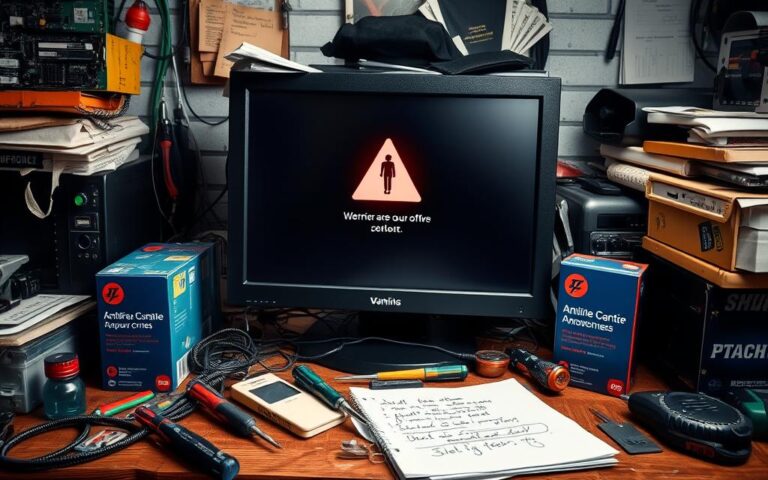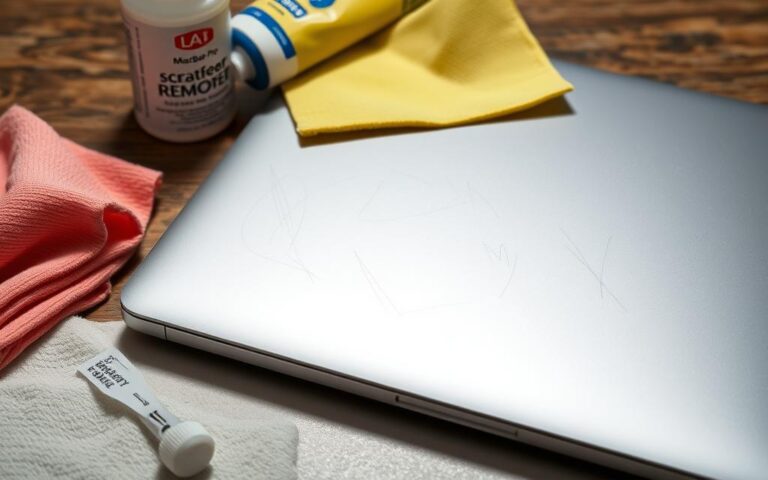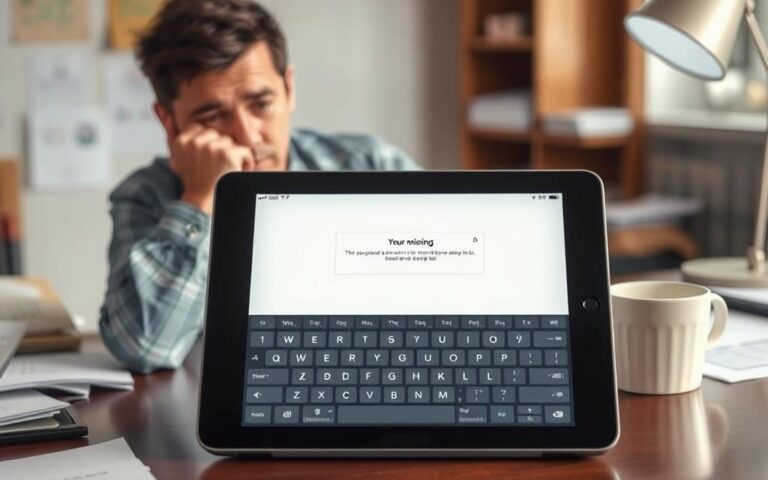How to Repair Stuck or Unresponsive Nintendo Switch Controller Buttons
Dealing with Nintendo Switch controller button problems is annoying. They can ruin your gaming fun. This guide will show you how to repair buttons that don’t work right. You will learn about Joy-Con controller issues and how to fix unresponsive buttons. First, turn off your console. This step is key before trying any fixes. Whether…