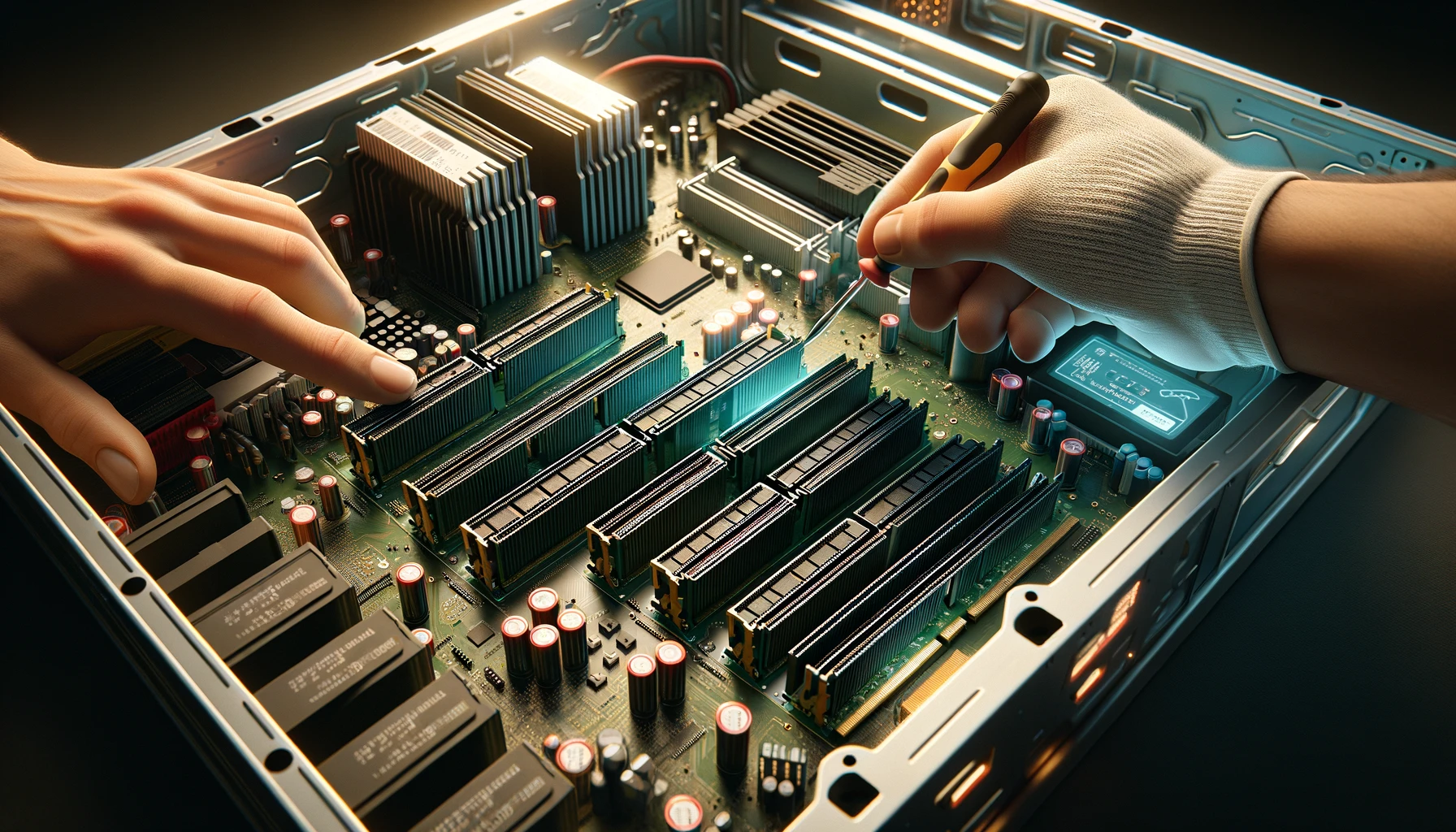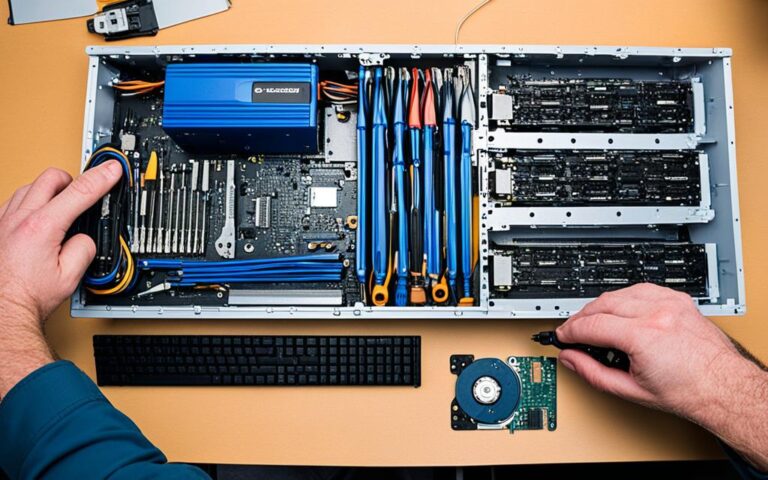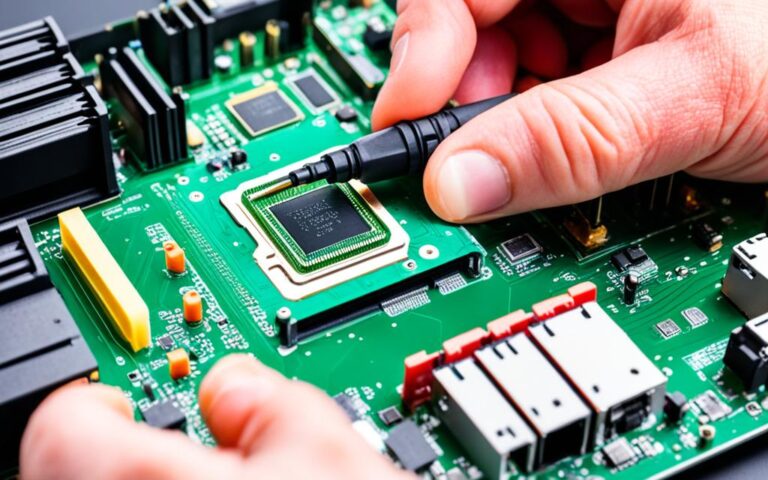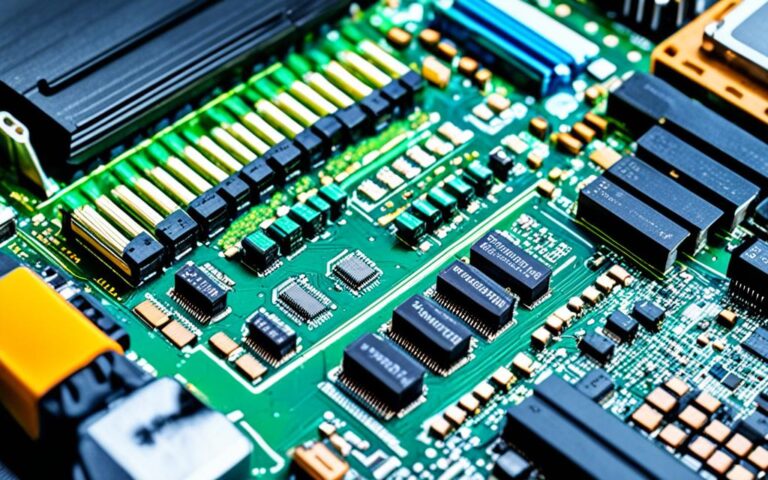Memory troubleshooting: Identifying faulty RAM and replacement tips.
In today’s digital age, computer memory plays a crucial role in ensuring smooth system performance. However, memory issues can arise, causing frustration and hindering productivity. To tackle these problems effectively, it’s essential to understand memory troubleshooting techniques and how to identify faulty RAM modules.
When encountering errors detected by MemTest86, a popular memory diagnostic tool, it’s crucial to determine whether the issue is due to faulty RAM. While MemTest86 tests various components, such as the CPU and motherboard, most failures are commonly attributed to problems with the memory module itself.
Memory errors can also result from component incompatibility, where a module may function fine in one system but not in another. This can lead to confusion and may require replacing parts until the issue is resolved. It’s worth noting that using low-quality or incompatible memory can result in unreliable system operation, data loss, and even disk corruption.
By addressing memory issues promptly, system stability can be ensured, preventing potential problems in the future. In the next sections, we’ll explore different aspects of memory troubleshooting, including understanding memory errors detected by MemTest86, troubleshooting RAM errors during the Test 13 Hammer Test, dealing with RAM errors when using multiple modules, and resolving RAM installation issues. We’ll also provide helpful tips to optimize memory performance.
So, whether you’re experiencing memory problems or looking to optimize your system’s memory performance, this article will guide you through the process. Let’s dive in and unravel the mysteries of memory troubleshooting!
Understanding Memory Errors Detected by MemTest86
MemTest86 is a powerful tool used for testing computer memory. It is highly effective in detecting various types of memory errors, including ECC errors. ECC, or Error Checking and Correcting, is a feature found in certain types of memory modules that can identify and rectify memory errors. When MemTest86 reports a memory error, it also provides crucial information about the specific memory address where the error occurred.
Knowing the memory address allows us to determine the exact module that is causing the failure. By understanding the address decoding scheme, we can configure MemTest86 to report the failing module accurately. This information is invaluable in troubleshooting and replacing the faulty memory module, ensuring optimal system performance and stability.
“MemTest86 is an essential tool for diagnosing memory issues. It not only detects errors, but it also helps us isolate the failing module. This allows us to take targeted actions to resolve the problem and ensure our system runs smoothly.” – Tech Expert
By using MemTest86 to analyze memory errors, we gain insights into the health of our computer’s memory modules. This tool empowers us to identify and address memory issues promptly, preventing potential system failures. Whether it’s an ECC error or a failing module, MemTest86 provides the information we need to take the necessary steps to optimize our system’s memory performance and stability.
| Error Type | Cause | Solution |
|---|---|---|
| ECC Errors | Faulty memory modules | Replace the failing module |
| Other Memory Errors | Varying causes (incompatibility, component issues) | Isolate the problem and address accordingly |
Table: Common Memory Errors Detected by MemTest86
Troubleshooting RAM Errors during Test 13 Hammer Test
The Test 13 Hammer Test in MemTest86 is a crucial tool for detecting RAM modules that are susceptible to disturbance errors caused by charge leakage. This type of error occurs when repeatedly accessing addresses in the same memory bank but different rows over a short period of time. Recent research indicates that a significant number of RAM modules manufactured after 2010 are affected by this defect.
During Test 13, MemTest86 detects errors that are most certainly real errors, although they may only occur in extreme memory access cases. While these errors may not manifest during normal usage, they can be a concern for sensitive equipment that requires high reliability. In such cases, replacing the RAM modules or using error-correcting memory (ECC) may be necessary to ensure system stability.
To fully understand the implications of disturbance errors and their significance in the context of the Test 13 Hammer Test, refer to the following table:
| RAM Modules | Disturbance Errors | Charge Leakage |
|---|---|---|
| Affected modules | Errors detected during Test 13 | Potential for increased charge leakage |
| Non-affected modules | No errors detected during Test 13 | No significant charge leakage |
This table clearly illustrates the relationship between RAM modules, disturbance errors, and charge leakage. By replacing the affected modules or utilizing error-correcting memory, users can mitigate the risks associated with disturbance errors and maintain system stability.
Troubleshooting RAM Errors with Multiple Modules
When testing RAM modules together, users may encounter errors that do not occur when the modules are individually tested. This can be attributed to the multi-channel configuration of the memory system. Most modern memory systems operate in multi-channel mode to increase data transfer rates, but it is important to use matching modules with identical specifications for optimal performance.
In some cases, compatibility issues between RAM modules and the motherboard can arise when operating in multi-channel mode. Certain brands or models of RAM may not be fully compatible with specific motherboards, leading to errors during testing. To resolve these issues, it may be necessary to replace the modules with a matching set of known good ones or consult the motherboard’s compatibility list for recommended RAM options.
Proper troubleshooting of RAM errors with multiple modules requires careful consideration of module compatibility, ensuring all modules are from the same brand and have identical specifications. This can help address compatibility issues and minimize errors when operating in multi-channel mode.
Recommended RAM Configuration for Multi-Channel Mode
| Memory Slots | Module Configuration |
|---|---|
| 2 slots | Use a matched pair of RAM modules in dual-channel mode |
| 4 slots | Use a set of four matched RAM modules in quad-channel mode |
| 6 slots | Use three sets of matched RAM modules, evenly distributed across the slots |
By following the recommended RAM configuration for multi-channel mode and ensuring compatibility between modules and the motherboard, users can troubleshoot RAM errors effectively and optimize system performance.
Troubleshooting RAM Installation Issues
When it comes to memory installation, problems can sometimes arise. However, many of these issues can be resolved with simple solutions. Ensuring proper module insertion is crucial for optimal performance. To achieve this, it’s important to apply enough pressure when inserting the modules and align the notches with the slot keys. Additionally, verifying that the module clips snap into place is essential to ensure a secure connection.
Another common cause of memory installation problems is loose or faulty power cords and internal cables. It’s worth double-checking that all power cords are firmly connected, and internal cables are properly seated. This can help eliminate any potential connectivity issues that may be affecting the memory modules.
In some cases, updating the BIOS may be necessary, especially for older computers trying to work with newer technology. BIOS updates can address compatibility issues and ensure smooth operation. If you encounter any difficulties, it’s recommended to reach out to the system or motherboard manufacturer for guidance on BIOS updates and compatibility-related concerns.
By paying attention to module insertion, ensuring secure connections, and keeping software up to date, you can resolve common memory installation issues and optimize memory performance.
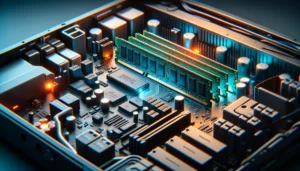
Common Memory Installation Issues:
- Improper module insertion
- Loose or faulty power cords
- Incorrectly seated internal cables
- Compatibility issues requiring BIOS update
Conclusion – Memory Troubleshooting
Memory troubleshooting is an essential part of ensuring a reliable computer system. By understanding common memory errors and utilizing reliable memory diagnostic tools, users can effectively diagnose and resolve RAM-related issues. Whether it’s identifying faulty RAM modules or addressing compatibility concerns, taking appropriate steps can greatly improve system stability.
Optimizing memory performance is equally important. By following memory optimization tips and keeping software and firmware up to date, users can enhance the overall functionality of their memory. This can lead to improved system performance and a reduced risk of memory failure.
By promptly addressing memory issues and implementing memory failure solutions, users can ensure smooth operation and minimize the chances of data loss or system failures. So, whether it’s identifying and replacing faulty RAM modules or taking steps to optimize memory performance, proactive memory troubleshooting is key to maintaining a reliable and efficient computer system.
FAQ – Memory Troubleshooting
Can MemTest86 identify the exact cause of memory errors?
While MemTest86 tests memory modules, it also implicitly tests other components such as the CPU, caches, and motherboard, making it difficult to pinpoint the exact cause of the failure. However, most failures are likely due to a problem with the memory module itself.
Can memory errors be caused by component incompatibility?
Yes, in some cases, memory errors may be caused by component incompatibility. It’s not uncommon for a memory module to work fine in one system but not in another. This can lead to confusion and may require replacing parts until the issue is resolved.
Can using low-quality or incompatible memory lead to system instability?
Yes, using low-quality or incompatible memory can lead to unreliable operation, data loss, and even disk corruption. It is important to use reliable and compatible memory to ensure system stability.
How does MemTest86 help in identifying failing memory modules?
When MemTest86 reports a memory error, it provides information about the memory address where the error occurred. This address can help identify the specific module that is causing the failure, which can be useful in troubleshooting and replacing the faulty memory module.
What is the purpose of Test 13 Hammer Test in MemTest86?
Test 13 Hammer Test is designed to detect RAM modules that are susceptible to disturbance errors caused by charge leakage. This type of error can occur when repeatedly accessing addresses in the same memory bank but different rows over a short period of time.
Should I be concerned about errors detected during Test 13 Hammer Test?
Yes, the errors detected during Test 13 Hammer Test are most certainly real errors, although they may only occur in extreme memory access cases. While they may not manifest during normal usage, they can be a concern for sensitive equipment that requires high reliability.
Can compatibility issues arise when using multiple RAM modules in a system?
Yes, some motherboards may have compatibility issues with certain brands or models of RAM when operating in multi-channel mode. It is recommended to use matching modules with identical specifications when running in multi-channel mode.
How can memory installation problems be resolved?
Ensuring proper module insertion is crucial when installing memory. This includes aligning the notches with the slot keys, applying enough pressure, and verifying that the module clips snap into place. Checking power cords and internal cables for firm connections can also help resolve issues. In some cases, BIOS updates may be required to resolve compatibility issues.
Why is memory troubleshooting important?
Memory troubleshooting is important for maintaining a reliable computer system. By understanding common memory errors and using tools like MemTest86, users can effectively diagnose and resolve RAM-related issues, improving system stability and preventing potential data loss or system failures.