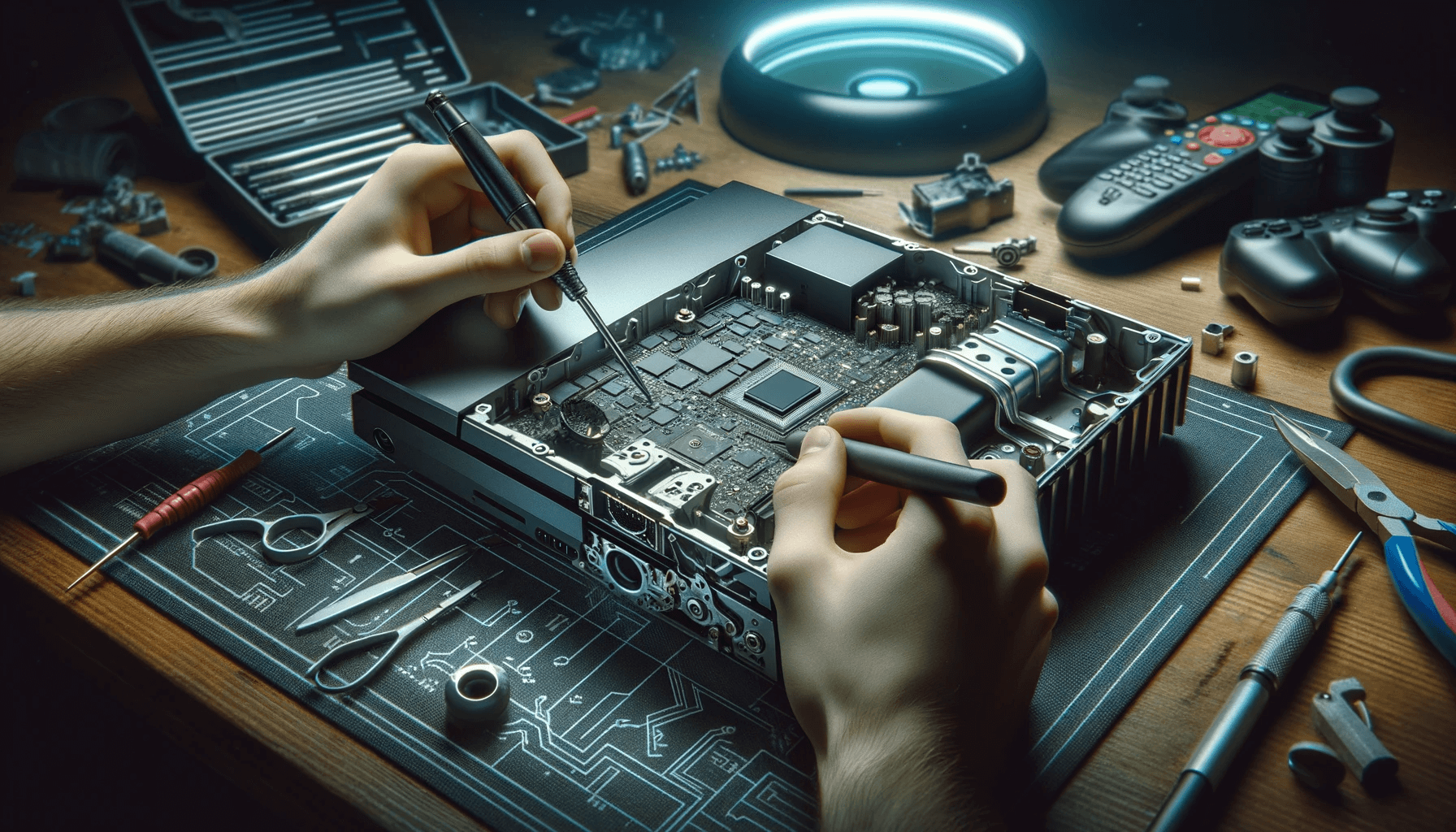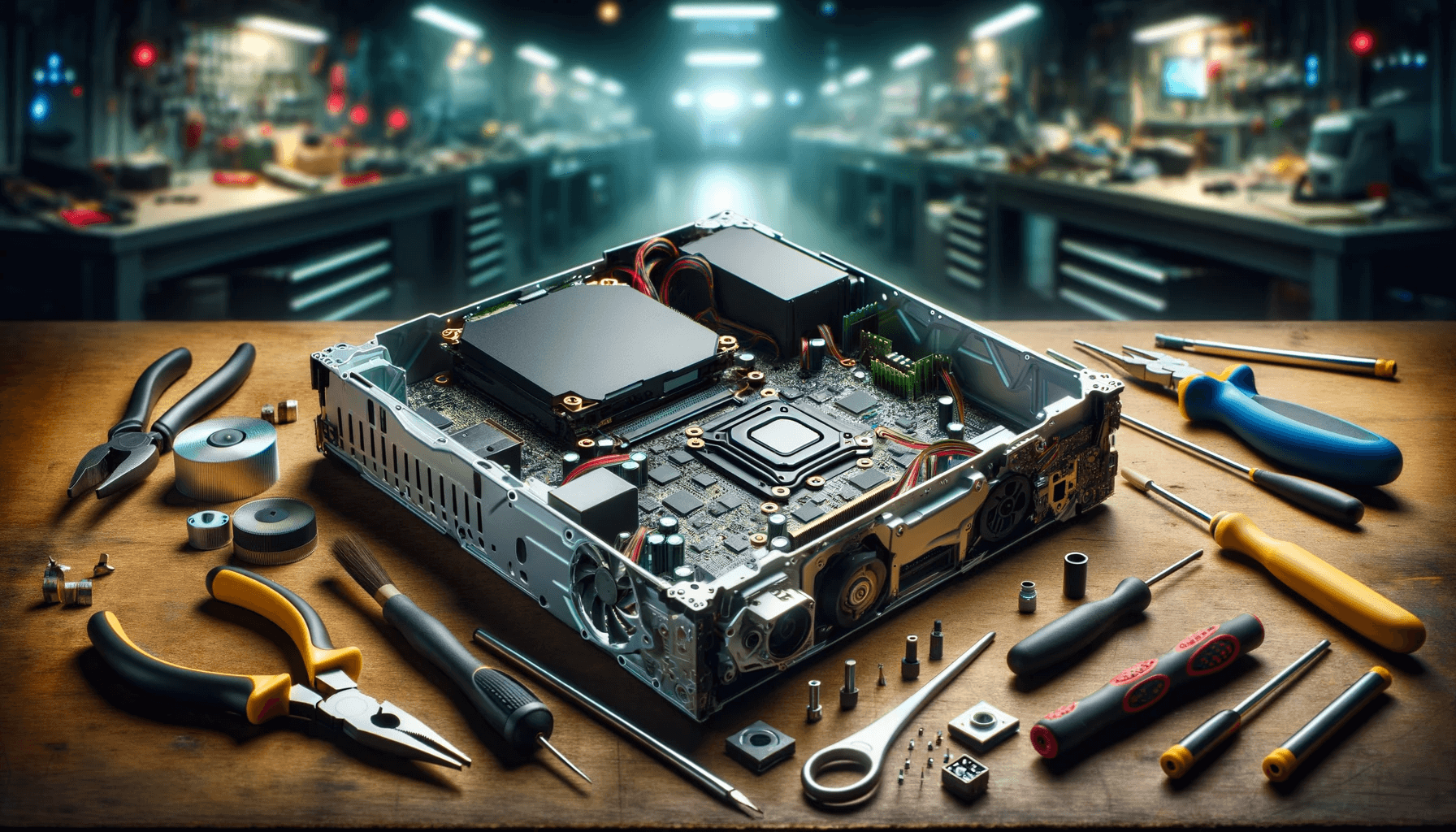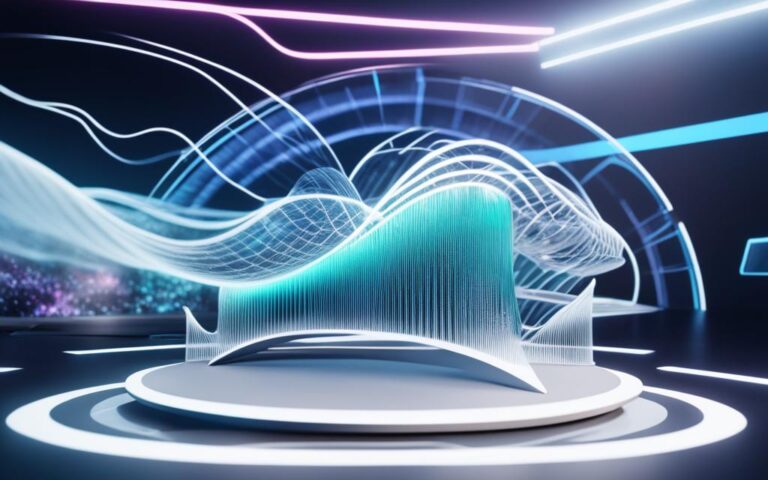11 Proven Console Repair Techniques: A Comprehensive Guide to Fix Your Gaming Life
Ah, the gaming console—a modern marvel that has revolutionized the way we play and interact. But what happens when this marvel starts acting less marvelous? That’s where Console Repair Techniques: A Comprehensive Guide comes in. This article aims to be your go-to resource for understanding the ins and outs of console repair, whether you’re a DIY enthusiast or someone who wouldn’t know a screwdriver from a popsicle stick. So, let’s roll up our sleeves and dive in, shall we?
Imagine this: you’re in the final boss battle, your palms are sweaty, and just when you’re about to deliver the final blow—your console freezes. Nightmare, right? This is why console repair isn’t just a skill; it’s practically a survival tactic for gamers. Understanding the basics of console repair can save you not only money but also the agony of interrupted gaming sessions.
From the PlayStation’s infamous “Blue Light of Death” to the Xbox’s dreaded “Red Ring of Death,” and let’s not forget Nintendo’s notorious “Joy-Con Drift,” each console has its unique set of challenges. But fear not, dear gamer, for this comprehensive guide will equip you with the knowledge and techniques to tackle these issues head-on. Whether it’s a simple fix like cleaning the dust off your console’s interior or something more complex like soldering a new HDMI port, we’ve got you covered.
So, buckle up, because we’re about to embark on a journey through the intricate world of console repair. By the end of this guide, you’ll be the go-to person in your gaming circle for any console-related crises. And who knows, you might even have a little fun along the way. After all, they say the journey is just as important as the destination, right?
The Importance of Console Repair
Imagine this: you’re in the final boss battle, your palms are sweaty, and just when you’re about to deliver the final blow—your console freezes. Nightmare, right? This is why console repair isn’t just a skill; it’s practically a survival tactic for gamers. Understanding the basics of console repair can save you not only money but also the agony of interrupted gaming sessions.
Why Repair Matters
Let’s face it, gaming consoles aren’t cheap. When you invest hundreds of dollars into a machine, you want it to last. Regular maintenance and timely repairs can extend the life of your console significantly. Plus, it’s a lot more budget-friendly to replace a faulty component than to buy a brand-new console.
Environmental Impact
In our throwaway culture, it’s easy to discard something the moment it stops working. But did you know that electronic waste is one of the fastest-growing waste streams globally? By repairing your console, you’re not just saving money; you’re also doing your bit for the planet.
Skill Development
Learning how to repair your console can be an incredibly rewarding experience. Not only do you gain a valuable skill, but there’s also a sense of accomplishment in fixing something yourself. And let’s be honest, it’s a great party trick to impress your friends.
Peace of Mind
There’s nothing worse than being in the middle of a game and worrying that your console might give out. Regular maintenance and understanding basic repair techniques can offer peace of mind, allowing you to focus on what’s important—dominating the leaderboard.
The Bottom Line
In a nutshell, understanding Console Repair Techniques: A Comprehensive Guide is more than just a handy skill. It’s an investment in your gaming future, a nod to environmental responsibility, and a step towards self-reliance. So the next time your console starts acting up, you won’t have to panic. You’ll know exactly what to do, and that, dear gamer, is priceless.
Types of Gaming Consoles
Before we delve into the nitty-gritty of console repair, it’s essential to know the types of consoles we’re dealing with. Whether you’re a PlayStation purist, an Xbox aficionado, or a Nintendo nerd, each console comes with its own set of common issues and repair techniques.
PlayStation
Sony’s PlayStation is a powerhouse in the gaming world. However, it’s not without its quirks. Common issues include overheating and disk read errors. If you’ve ever been greeted by the “Blue Light of Death,” you know what we’re talking about. But don’t worry, later in this guide, we’ll explore how to tackle these issues like a pro.
Xbox
Ah, the Xbox, Microsoft’s answer to Sony’s PlayStation. It’s a robust machine but not without its flaws. The infamous “Red Ring of Death” has been the bane of many Xbox gamers. But fear not, we’ll cover how to resurrect your Xbox from its untimely demise.
Nintendo
Nintendo, the family-friendly console, has been around for ages. While generally robust, issues like Joy-Con drift can still plague this iconic console. And let’s not even get started on the “flimsy” kickstand on the Nintendo Switch. But rest assured, we’ve got the lowdown on how to keep your Nintendo console in tip-top shape.
The Takeaway
Each gaming console has its unique set of challenges and repair needs. Understanding these can help you become a more versatile repair technician, whether you’re fixing consoles for friends, family, or just yourself. So keep reading as we dive deeper into Console Repair Techniques: A Comprehensive Guide to get you back in the game, no matter your platform of choice.
Common Console Issues
Before we can talk about repair techniques, it’s crucial to understand the common issues that plague various gaming consoles. Knowing what can go wrong will help you diagnose problems more efficiently and get you back to gaming faster.
Overheating
One of the most common issues across all platforms is overheating. Whether it’s a PlayStation, Xbox, or even a gaming PC, excessive heat can cause your system to shut down to protect itself. We’ll delve into how to address this issue later in the guide.
Disk Errors
Ah, the dreaded disk errors. Nothing is more frustrating than inserting a game disk and getting an error message. This issue is particularly common in older PlayStation and Xbox models.
Connectivity Issues
Wireless controllers, Wi-Fi, and Bluetooth can all suffer from connectivity issues. Whether it’s a laggy controller or a Wi-Fi signal that keeps dropping, these problems can be both annoying and challenging to fix.
Software Glitches
Sometimes the issue isn’t with the hardware but the software. Glitches, freezes, and crashes can often be resolved with a simple system update, but not always.
Power Supply Problems
If your console won’t turn on, the issue might be with the power supply. This is a critical issue that needs immediate attention, as it can indicate more severe internal problems.
Audio-Visual Issues
Last but not least, audio-visual issues like a lack of sound or a distorted display can ruin your gaming experience. These issues can often be traced back to faulty cables or settings.
The Bottom Line
Understanding these common console issues is the first step in becoming proficient in console repair techniques. Once you know what you’re up against, you can take targeted action to resolve the problem. So keep reading, as we’ll be diving deep into how to fix these issues in the upcoming sections of Console Repair Techniques: A Comprehensive Guide.
Preventative Measures
An ounce of prevention is worth a pound of cure, as the saying goes. Before we dive into Console Repair Techniques, it’s essential to discuss preventative measures that can help you avoid common issues in the first place.
Cleaning Your Console
One of the simplest yet most effective ways to prevent issues is regular cleaning. Dust and debris can accumulate inside your console, leading to overheating and other problems. A can of compressed air can be your best friend here.
Software Updates
Keeping your console’s software up-to-date is crucial. Manufacturers often release updates that fix bugs, improve performance, and add new features. Make it a habit to check for updates regularly.
Proper Ventilation
Ensuring your console has proper ventilation can go a long way in preventing overheating issues. Make sure your console is in an open space and not enclosed in a cabinet where heat can accumulate.
Regular Reboots
Believe it or not, simply rebooting your console regularly can resolve a host of issues. It clears the system’s cache and can improve performance.
Careful Disk Handling
To prevent disk errors, always handle game disks by the edges and make sure they are clean before inserting them into the console. A simple smudge can sometimes cause read errors.
Power Surge Protection
Invest in a good surge protector to safeguard your console from power fluctuations and outages. It’s a small investment that can save you a lot of trouble in the long run.
The Takeaway
While no preventative measure can guarantee that you’ll never face any issues, taking these steps can significantly reduce the risk of encountering common problems. And if you do end up needing to repair your console, you’ll be better prepared to diagnose and fix the issue, thanks to your understanding of Console Repair Techniques: A Comprehensive Guide.
Basic Console Repair Techniques
So you’ve taken all the preventative measures, but Murphy’s Law has struck, and something has gone wrong anyway. Don’t fret; we’re now getting into the meat of Console Repair Techniques: A Comprehensive Guide. Here, we’ll cover some basic repair techniques that every gamer should know.
Opening the Console Safely
Before you can fix anything, you’ll need to open up your console. This might sound simple, but it’s crucial to do it correctly to avoid causing more damage. Make sure you have the right set of screwdrivers and that you’re working in a static-free environment.
Internal Cleaning
Once the console is open, the first step is usually to clean it internally. A can of compressed air can be useful here, but be gentle to avoid damaging sensitive components.
Checking for Loose Connections
Loose connections can often be the culprit behind various issues. Make sure all internal cables and components are securely connected.
Software Reset
Sometimes, a simple software reset can resolve many issues. This will restore factory settings, so make sure to back up your data first.
Replacing Thermal Paste
Over time, the thermal paste that helps keep your console cool can dry out. Replacing it can sometimes resolve overheating issues.
The Takeaway
Basic repair techniques are the foundation of any good repair job. These are the first steps in diagnosing and fixing issues with your console. For more advanced techniques and tips, you might want to check out this comprehensive guide on maintaining your gaming console.
Advanced Repair Techniques
So you’ve tried the basics, but your console is still acting up? It’s time to roll up your sleeves and dive into some advanced repair techniques. These methods are a bit more complex and may require specialized tools, but they can often fix issues that basic techniques can’t touch.
Motherboard Repairs
When it comes to motherboard repairs, you’re entering expert territory. This could involve soldering to replace faulty capacitors or even more intricate work like reballing a GPU. If you’re not comfortable with this level of repair, it might be time to seek professional help.
Disk Drive Repairs
If you’re experiencing disk errors, sometimes cleaning just won’t cut it. You might need to replace the optical drive or even just the laser lens. This is a delicate operation, so make sure you’re well-prepared.
Connectivity Repairs
For connectivity issues, you might need to replace ports or internal antennas. This can be a bit tricky and may require specialized tools like a multimeter to diagnose the issue accurately.
Cooling System Overhaul
If your console is still overheating despite your best efforts, you might need a complete cooling system overhaul. This could involve replacing fans or even the entire heatsink assembly.
Power Supply Replacement
A faulty power supply can cause a range of issues, from your console not turning on to random shutdowns. Replacing a power supply is generally straightforward but should be done carefully to avoid electrical hazards.
Replacing Internal Battery
Over time, the internal battery that keeps your console’s internal clock and other settings can wear out. Replacing this battery is generally straightforward but should be done carefully to avoid damaging other components.
The Takeaway
Advanced repair techniques are not for the faint of heart, but they can be incredibly rewarding. Not only can they save you money, but they can also extend the life of your console significantly. However, if you’re not comfortable performing these repairs yourself, there’s no shame in seeking professional help. After all, the goal is to get you back to gaming as quickly as possible.
When to Seek Professional Help
There comes a time in every DIYer’s journey when they have to admit that a problem is beyond their skill level. Knowing when to seek professional help is just as important as knowing how to perform basic and advanced repair techniques. Here’s how to recognize when it’s time to call in the experts.
Persistent Issues
If you’ve tried multiple repair techniques and the problem persists, it might be time to consult a professional. Some issues are simply too complex to resolve without specialized equipment or expertise.
Warranty Considerations
If your console is still under warranty, it’s generally best to seek professional repair services. Attempting to fix the issue yourself could void the warranty, leaving you without any options for free repairs.
Lack of Proper Tools
Specialized repairs often require specialized tools that you may not have. If acquiring these tools is not practical for a one-time repair, it’s better to seek professional help.
Risk of Further Damage
If you’re not confident in your repair skills, you risk causing further damage to your console. In such cases, it’s safer to consult a professional to avoid turning a minor issue into a major one.
Time Constraints
Let’s face it, not everyone has the time to spend hours diagnosing and repairing their console. If you’re pressed for time, a professional repair service can often resolve the issue more quickly.
The Takeaway
Knowing when to seek professional help is a crucial aspect of console repair. While it’s rewarding to fix issues yourself, there’s no shame in admitting when a problem is beyond your capabilities. After all, the ultimate goal is to get your console up and running as quickly as possible, by whatever means necessary.
Choosing a Repair Service
So you’ve decided to seek professional help for your console repair. Great choice! But how do you go about selecting the right service? Here are some factors to consider.
Credentials and Certifications
Always check for credentials and certifications when choosing a repair service. This ensures that the technicians are trained to handle your specific console.
Customer Reviews
Customer reviews can provide valuable insights into the quality of a repair service. Look for reviews that specifically mention the type of repair you need.
Turnaround Time
If you’re eager to get back to gaming, turnaround time is an essential factor. Ask how long the repair is expected to take and whether they offer expedited services.
Warranty on Repairs
A reputable repair service will offer a warranty on their repairs. This gives you peace of mind in case the issue recurs.
Cost Estimates
Always ask for a cost estimate before proceeding with the repair. This helps you avoid any unpleasant surprises when the bill arrives.
The Takeaway
Choosing the right repair service is crucial for a successful repair job. Take your time to research and select a service that meets your specific needs.
Console Repair Techniques: A Comprehensive Guide
You’ve made it to the end of our Console Repair Techniques: A Comprehensive Guide. Whether you’re a DIY enthusiast or someone who prefers to leave it to the professionals, we hope this guide has been an invaluable resource.
FAQs
What are the most common console issues?
The most common issues include overheating, disk errors, and connectivity issues.
How often should I clean my console?
It’s a good idea to clean your console every three to six months to prevent dust buildup.
Can software updates fix hardware issues?
While software updates can resolve some issues, hardware problems generally require physical repairs.
Is it worth repairing an old console?
If the cost of repair is significantly lower than buying a new console, it’s usually worth repairing.
How do I know if my console is still under warranty?
You can check your console’s warranty status by contacting the manufacturer or checking their website.
Should I attempt advanced repairs myself?
Unless you’re experienced and have the proper tools, it’s safer to seek professional help for advanced repairs.
Conclusion
Whether you’re a seasoned gamer or new to the world of consoles, understanding console repair techniques is invaluable. From basic preventative measures to advanced repair techniques, this guide aims to cover it all. Happy gaming!