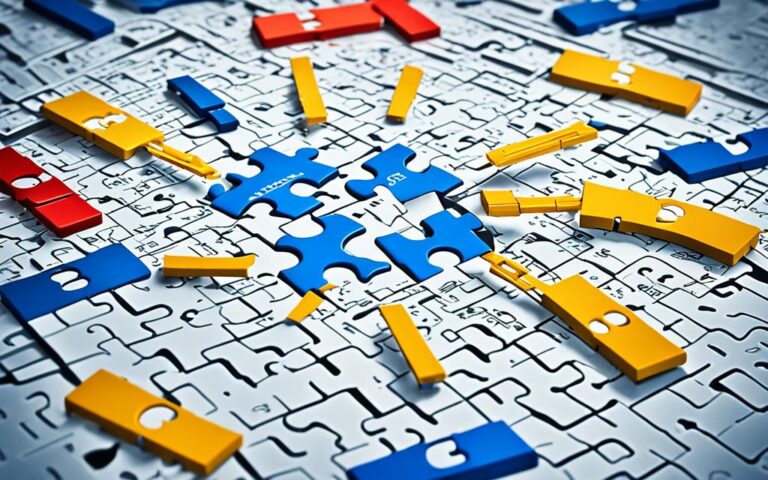Data Recovery Tips for Photographers: Salvaging Lost Photos
Accidents happen, and when it comes to photography, losing or accidentally deleting precious photos can be devastating. However, there is hope. With the right photo recovery techniques and data recovery tips, it is often possible to salvage lost images and retrieve your cherished memories. In this article, we will explore various methods that photographers can use to recover their lost photos, ensuring that no moment is lost forever.
While the thought of losing your photos may be daunting, understanding the photo recovery process is essential. When a photo is deleted from a digital memory card, it is not immediately erased from the card itself. Instead, the system marks the space where the photo was stored as available for future use, while the actual data remains until new data overwrites it. By immediately stopping the use of the memory card and seeking professional help or utilizing recovery software options, such as Recover Files and Digital Photo Recovery, the chances of successful photo recovery increase significantly.
Prevention is always better than cure, and the same applies to data loss. Implementing data loss prevention strategies is crucial to safeguarding your precious photographs. Regularly backing up your photos on multiple secure platforms and devices, creating digital copies, using reliable memory cards, and utilizing encryption software are just a few measures that can significantly reduce the risk of permanent data loss. Additionally, managing your camera’s battery power and following the 3-2-1 backup rule can provide added protection against data loss.
There are several recovery software options available for photographers to retrieve lost photos. Free programs like Recover Files, Pandora Recovery, and Digital Photo Recovery have proven to be effective for Windows OS users. Mac users can opt for paid options like PhotoRescue, which has shown good results. Certain memory card manufacturers, such as SanDisk, also provide proprietary recovery tools like RescuePro and RescuePro Deluxe. These software options have received positive feedback from users and have been instrumental in the successful recovery of lost photos.
Real-life scenarios often highlight the effectiveness of recovery techniques. For example, a photographer accidentally reformatted their memory card, resulting in the loss of hundreds of vacation photos. However, by using recovery software, they were able to recover all the lost photographs. In another instance, a computer failure led to the accidental deletion of thousands of images. Once again, data recovery software proved invaluable in salvaging a significant number of the files. These examples underscore the importance of recovery software and having a backup solution, such as an external hard drive, to store important photographs.
In conclusion, while losing precious photos can be heart-wrenching, the application of photo recovery techniques and data recovery tips can often help salvage lost images. By understanding the recovery process, implementing preventive measures, exploring recovery software options, and having a backup strategy in place, photographers can maximize the chances of retrieving their lost photos. Remember, time is of the essence when it comes to data recovery, so acting quickly can significantly increase the likelihood of successful photo recovery.
Understanding the Photo Recovery Process
When a photo is deleted from a digital memory card, it is not immediately erased from the card. The system simply marks the space where the photo was stored as available for future use, but the actual data remains until new data is saved over it. To maximize the chances of photo recovery, it is crucial to immediately stop using the memory card to avoid overwriting the deleted photos. In addition to seeking professional help, there are recovery software options available, such as Recover Files, Pandora Recovery, and Digital Photo Recovery, that can help in restoring deleted photos. It is also important to be cautious when selling or disposing of old storage devices, as simply deleting files may not be enough to prevent data recovery by unintended parties.
Prevent Overwriting and Seek Professional Help
When a photo is accidentally deleted, the first instinct may be to continue using the memory card or device. However, this can increase the risk of overwriting the deleted photos and making recovery more difficult. Therefore, it is important to immediately stop using the memory card and seek professional assistance or utilize recovery software for the best chance of retrieving the lost photos.
“To maximize the chances of photo recovery, it is crucial to immediately stop using the memory card to avoid overwriting the deleted photos.”
Recovery Software Options
Recovery software can be a valuable tool in restoring deleted photos from memory cards. Here are a few popular options:
- Recover Files: This software is designed for easy and efficient file recovery, including photos. It supports various file formats and provides step-by-step guidance throughout the recovery process.
- Pandora Recovery: With a user-friendly interface, Pandora Recovery allows users to recover deleted photos from memory cards, hard drives, and other storage devices. It also offers advanced search options for faster and more accurate recovery.
- Digital Photo Recovery: Specifically designed for photo recovery, this software scans memory cards and retrieves deleted photos. It is known for its high success rate and usability.
These recovery software options can be a cost-effective and efficient way to restore deleted photos from memory cards. However, it is important to note that not all recovery software is compatible with every memory card or file format. Hence, it is recommended to explore the software’s compatibility before initiating the recovery process.
Cautions for Selling or Disposing of Storage Devices
When selling or disposing of old storage devices, such as memory cards or hard drives, it is crucial to take precautions to prevent unintentional data recovery. Simply deleting files from the device may not be enough, as the data can still be recovered using specialized software. To ensure the complete removal of sensitive data, it is recommended to use data overwriting tools or physically destroy the storage media.
By understanding the photo recovery process, avoiding overwriting data, utilizing recovery software, and taking precautions when disposing of storage devices, photographers can increase the chances of successfully recovering their deleted photos.
Preventing Data Loss
Preventing data loss is key to safeguarding your precious photographs. By implementing effective measures such as backup strategies, reliable memory cards, encryption software, and battery management, you can greatly reduce the risk of permanent data loss. Here are some essential tips to protect your valuable images:
- Regularly back up your photos: Create multiple copies of your photos and store them on secure platforms and devices. This ensures that even if one storage medium fails, you still have access to your images.
- Create digital copies: In addition to physical backups, make digital copies of your images. This provides an extra layer of protection against potential loss or damage to physical storage devices.
- Use reliable memory cards: Invest in high-quality memory cards from reputable brands. Cheap or counterfeit memory cards may be prone to errors or malfunctions, leading to data loss.
- Properly store memory cards: Store your memory cards in protective cases or sleeves to prevent physical damage. Avoid exposing them to extreme temperatures, moisture, or magnetic fields.
- Utilize encryption software: Encrypting your photos adds an extra layer of security, making it more difficult for unauthorized individuals to access your images. Consider using reliable encryption software to protect your files.
- Ensure battery management: Low battery power can lead to data loss during the image capture process. Always monitor and manage your camera’s battery life to prevent any unexpected shutdowns or interruptions.
- Follow the 3-2-1 backup rule: This rule recommends having three copies of your photos stored on two different types of media, with one copy stored off-site or offline. This provides redundancy and ensures greater protection against data loss.
Implementing these preventive measures will significantly reduce the risk of losing your valuable photographs. By taking proactive steps to prevent data loss, you can enjoy peace of mind knowing that your images are well-protected.
Recovery Software Options
When it comes to recovering lost photos, photographers have several software options available. These tools can help in retrieving deleted or inaccessible images, providing a ray of hope for those who have experienced data loss. Here, we explore some popular recovery software options along with their compatibility, effectiveness, and testimonials from photographers who have successfully used them.
Free Recovery Programs
If you’re on a tight budget, free recovery software programs can be a lifesaver. These options have been proven effective and offer a range of features to facilitate photo recovery. Some notable free programs include:
- Recover Files: A versatile recovery tool compatible with Windows operating systems.
- Pandora Recovery: Another reliable option primarily designed for Windows OS users.
- Digital Photo Recovery: Designed specifically for recovering digital photos and compatible with Windows OS.
These free recovery programs have received positive feedback from photographers, emphasizing their effectiveness in retrieving lost photos.
Mac-Specific Recovery Software
For Mac users, there are recovery software options tailored to their needs. One such option is PhotoRescue, which has shown good results in recovering lost photos on Mac platforms. Although not free, PhotoRescue offers a user-friendly interface and has been praised by photographers for its effectiveness.
Proprietary Recovery Tools
Certain memory card manufacturers provide proprietary recovery tools designed specifically for their memory cards. SanDisk, a well-known brand in the field, offers two such tools: RescuePro and RescuePro Deluxe. These tools are specialized for SanDisk memory cards and have received positive user feedback for their compatibility and effectiveness.
Testimonials from photographers who have successfully retrieved their lost photos using these recovery software options further highlight their importance in the digital photography workflow.
The Recovery Process in Real-Life Scenarios
Real-life scenarios illustrate the importance of data recovery techniques. These examples highlight the effectiveness of recovery software and the value of having a backup solution, such as an external hard drive, to store important photographs.
Accidental Deletion
In one instance, a photographer accidentally reformatted their memory card, resulting in the loss of hundreds of vacation photos. However, using recovery software, they were able to recover all the lost photographs.
Damaged Memory Cards
Another photographer experienced a computer failure while on a trip, leading to the deletion of thousands of images. By using data recovery software, they were able to salvage a significant number of their files.
Software Recovery
Data recovery software plays a crucial role in retrieving lost photos. It provides a reliable and convenient solution for recovering deleted or lost data from various storage devices, including memory cards.
External Hard Drive
Having a backup solution, such as an external hard drive, is vital for photographers. It ensures the safety and preservation of important photographs, even in the event of accidental deletion or data loss.
Needless to say, employing the right recovery techniques and utilizing backup options can save photographers from the devastating loss of precious memories.
Comparison of Data Recovery Software Options
| Software | Compatibility | Effectiveness | Testimonials |
|---|---|---|---|
| Recover Files | Windows | Highly effective | Positive testimonials from users |
| Pandora Recovery | Windows | Great results | Users praise its effectiveness |
| Digital Photo Recovery | Windows | Successful recovery | Users recommend it for photo recovery |
| PhotoRescue | Mac | Proven results | Mac users report successful recovery |
| RescuePro Deluxe | SanDisk memory cards | Specialized recovery | SanDisk users speak highly of its effectiveness |
Conclusion
Accidents and technical glitches can happen, leading to the loss of valuable photos. However, prompt action and the utilization of recovery techniques can often help salvage lost images. By understanding the photo recovery process, taking preventive measures, exploring recovery software options, and having a backup strategy in place, photographers can maximize the chances of retrieving their lost photos. Remember, time is of the essence when it comes to data recovery, so act quickly to increase the likelihood of successful photo recovery.
Lost photo recovery is a critical aspect of data protection for photographers. By implementing effective photo backup methods, such as regularly backing up images on multiple secure platforms and devices, photographers can ensure the safety of their valuable work. It is essential to be proactive and prioritize data protection to avoid the devastating consequences of permanent photo loss.
Understanding the importance of prompt action cannot be emphasized enough when it comes to lost photo recovery. The longer one waits to take action, the higher the risk of overwritten data and decreased chances of successful recovery. By acting swiftly and utilizing recovery techniques as soon as possible, photographers can significantly increase the probability of retrieving their lost photos.
In conclusion, the significance of lost photo recovery, data protection, and photo backup cannot be overstated. Through the implementation of recovery techniques, preventive measures, and backup strategies, photographers can safeguard their precious photos and minimize the impact of accidents or technical failures. Remember, timely action is crucial in the face of data loss, so take immediate steps to recover your lost photos and protect your valuable photographic work.