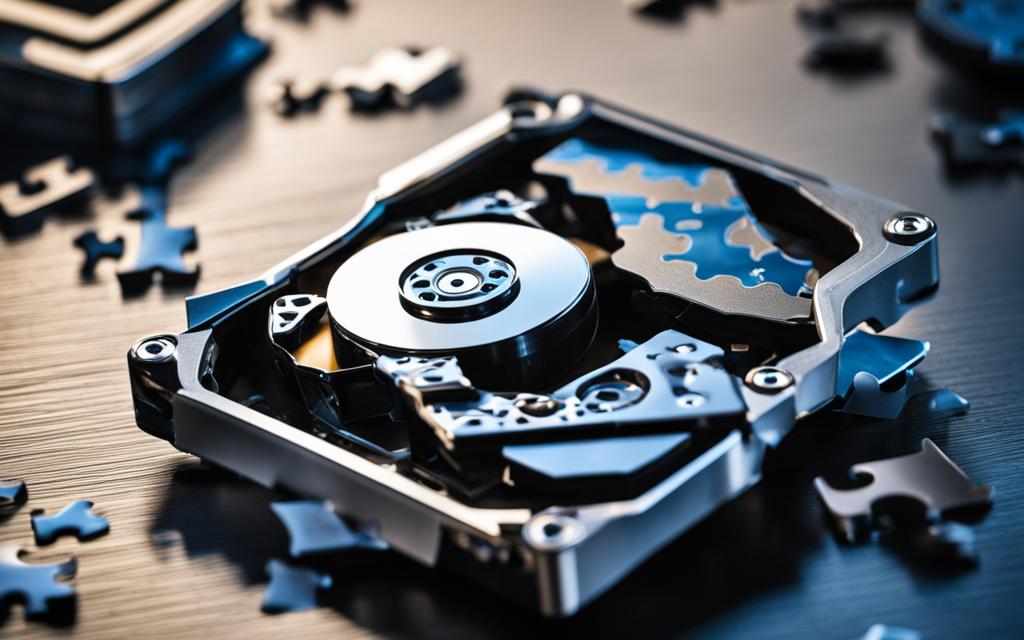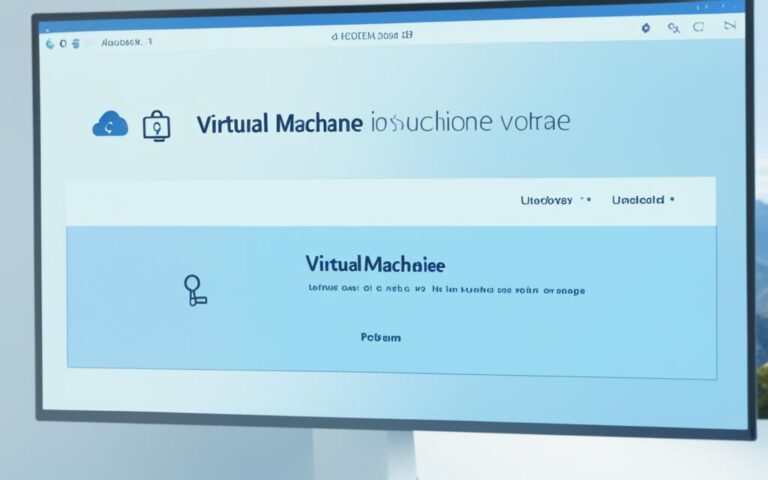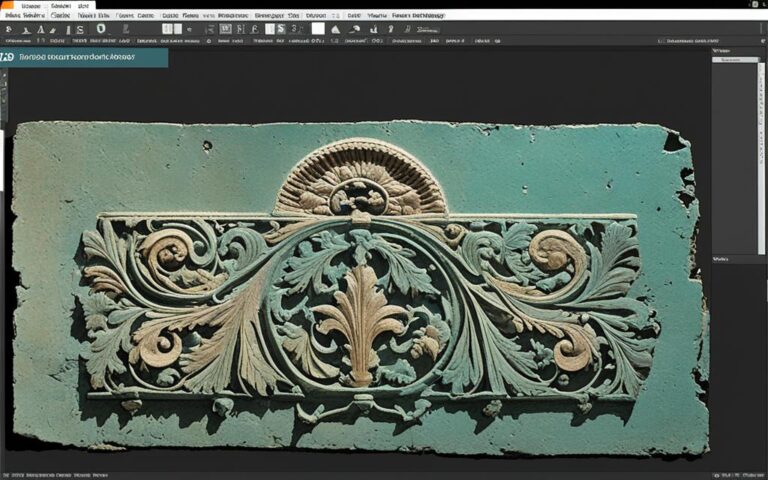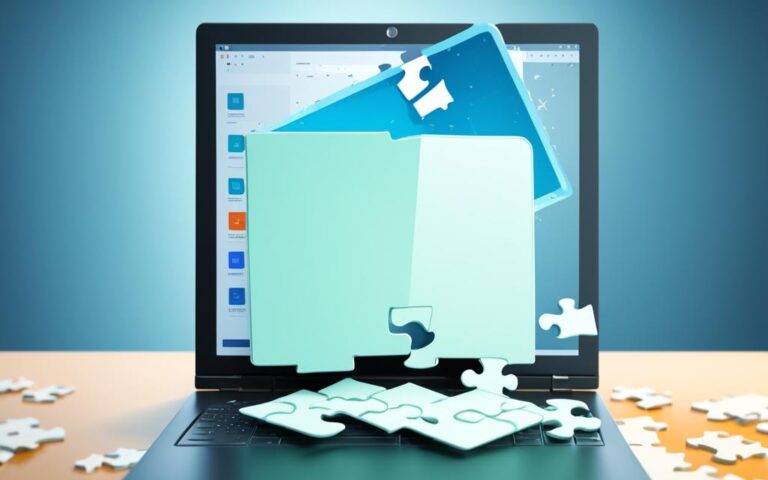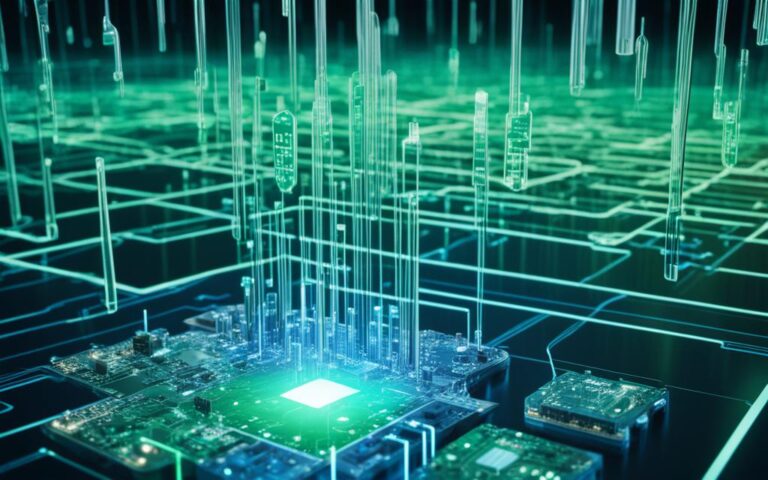How to Choose the Right Data Recovery Software
When it comes to choosing data recovery software, it’s important to consider a few key factors. Data loss can be caused by various factors, such as hardware or software failure, accidental deletion, or cybercrime. Storing data on servers or cloud backup services is a common practice for businesses to prevent data loss. However, if you don’t have a backup system in place, data recovery software can be a last resort. It’s crucial to install data recovery utilities on a separate device to prevent overwriting the data.
We’ve compiled a list of the best data recovery software options to help you make an informed decision and ensure secure file retrieval. By choosing the right software, you can recover your lost data effectively and with peace of mind.
Knowing Your Data Loss Scenario
Different data loss scenarios require different data recovery tools. Understanding the specific circumstances surrounding your data loss is crucial in selecting the most appropriate tool for recovery. Let’s explore some common data loss scenarios and the tools that can help you recover your valuable files.
Accidental Deletion
If you accidentally delete a file from the recycle bin or press the wrong key combination, a simple undelete tool can come to your rescue. These tools are designed specifically to recover files that have been unintentionally deleted and can quickly restore them back to their original locations.
Formatted or Damaged Drive
When you experience data loss due to a formatted, damaged, or inaccessible drive, a more advanced tool is required. An advanced data recovery tool can scan the disk sectors, reconstruct the data, and recover files from even the most challenging scenarios. These tools use sophisticated algorithms to piece together fragmented data and restore it to its original state.
Hardware or Software Failure
Hardware or software failures can lead to critical data loss. In these situations, an advanced data recovery tool is necessary to recover your files. These tools can bypass corrupted areas of the storage device, retrieve data from faulty hardware, and repair software issues to retrieve your valuable information.
Inaccessible or Lost Partitions
Partition loss or inaccessibility can cause significant data loss. An advanced partition recovery tool is specifically designed to locate and restore lost or inaccessible partitions. These tools can scan and analyze the storage media, identify the lost partitions, and recover the data stored within them.
Understanding the Cause of Data Loss
Identifying the cause of data loss is crucial in selecting the right data recovery tool. Whether it’s a hardware failure, accidental deletion, or formatting error, understanding the root cause helps you choose an appropriate tool and increases the likelihood of successful recovery.
By understanding your specific data loss scenario and the tools available to address it, you can maximize your chances of successful data recovery. Stay tuned as we explore compatibility and performance considerations in the next section.
Checking Compatibility and Performance
Before choosing a data recovery tool, it’s essential to check its compatibility and performance. These factors play a crucial role in ensuring a seamless data recovery process. Here’s what you need to consider:
Compatibility
Ensure that the data recovery tool you choose is compatible with your operating system, file system, and device type. Compatibility issues can hinder the recovery process and may lead to data loss. Verify that the tool supports your specific requirements to avoid any compatibility complications.
Performance
Assessing the performance of a data recovery tool is vital to its effectiveness. Some tools may require significant disk space, memory, or CPU power for deep scans. To determine its performance, consider testing the tool through a trial version or conducting a free scan. This evaluation will help you gauge whether the tool runs smoothly on your computer or if it poses any risk of system instability.
Taking compatibility and performance into account ensures that the data recovery tool you choose aligns perfectly with your system requirements, guaranteeing a successful data retrieval process.
| Factors to Consider for Compatibility and Performance | Criteria |
|---|---|
| Compatibility | Operating System |
| File System | |
| Performance | Disk Space |
| Memory | |
| CPU Power |
Comparing Features and Ease of Use
Features to Look For
When evaluating data recovery tools, it’s important to carefully consider the features they offer. These features can greatly enhance your data recovery experience and increase the chances of successful retrieval. Look for tools that provide:
- File Preview: The ability to preview files before recovering them ensures you’re restoring the right data.
- Advanced Filtering and Searching: Tools that allow you to filter or search files by various criteria make it easier to locate specific data.
- Pause/Resume/Save: The flexibility to pause, resume, and save the recovery process allows you to manage the process at your convenience.
- Simultaneous Recovery: Recovering multiple files or folders simultaneously saves time and effort.
- Encrypted and Compressed File Recovery: A reliable tool should be capable of recovering data from encrypted or compressed files.
User-Friendly Interface and Clear Instructions
In addition to the features mentioned above, it’s crucial to choose a data recovery tool with a user-friendly interface and clear instructions. A tool that is intuitive and easy to navigate will streamline the recovery process, even for non-technical users. Clear instructions and prompts guide you through each step, reducing the chances of errors and ensuring a smoother experience.
Reading Reviews and Ratings
When it comes to choosing the right data recovery software, reading reviews and ratings is an invaluable step. By tapping into the experiences of other users and taking into account expert ratings, you can gain valuable insights that will guide you towards making an informed decision.
User reviews and ratings provide authentic accounts of individuals who have used the data recovery tools in question. These first-hand experiences shed light on the tool’s reliability, effectiveness, and overall performance.
Start by checking official websites of the data recovery software providers to see if they have customer testimonials or reviews available. These can provide a glimpse into the experiences of satisfied customers and give you an idea of the tool’s capabilities.
Online forums, blogs, and third-party review sites are also goldmines of information. Look for feedback from users who have encountered similar data loss scenarios to yours. This way, you can discover how well the software performed in situations that are relevant to your own needs.
“I had accidentally deleted an important folder containing work documents, and I was devastated. I read through multiple user reviews and found a data recovery tool that claimed to specialize in recovering deleted files. The tool exceeded my expectations, retrieving all the lost files intact. Highly recommended!” – David Smith
Expert ratings are another crucial factor to consider. Look for recommendations from technology experts or review websites that have evaluated and rated the data recovery software. Positive ratings from reputable experts indicate the tool’s quality and performance.
While positive reviews and ratings are encouraging, it’s also important to pay attention to any potential drawbacks, limitations, or risks mentioned in the reviews. Make sure the software aligns with your specific requirements and addresses any concerns you may have.
By delving into the world of data recovery tool reviews, user experiences, and expert ratings, you can gather the information you need to make a confident decision and choose the right data recovery software for your needs.
| Data Recovery Software | User Rating | Expert Rating |
|---|---|---|
| Tool A | 4.5/5 | 9/10 |
| Tool B | 4/5 | 8/10 |
| Tool C | 3.5/5 | 7.5/10 |
Table: Ratings Comparison of Top Data Recovery Software
Conclusion
When it comes to secure file retrieval and peace of mind, selecting the right data recovery software is crucial. By considering factors such as your specific data loss scenario, compatibility, performance, features, and user reviews, you can make an informed decision for your data recovery needs. It is recommended to install data recovery utilities on a separate device to prevent any potential data overwriting.
Whether you are a business or an individual, having reliable data recovery software tailored to your needs is essential. With the ever-increasing risk of data loss, investing in a trusted data recovery solution is a wise decision. By following our expert guide, you can ensure the safety and retrieval of your valuable data in the UK.
Choose wisely and protect your digital assets with the right data recovery software. Selecting the perfect tool will provide you with the confidence and peace of mind that your data is safe and can be recovered in any unexpected data loss situation.