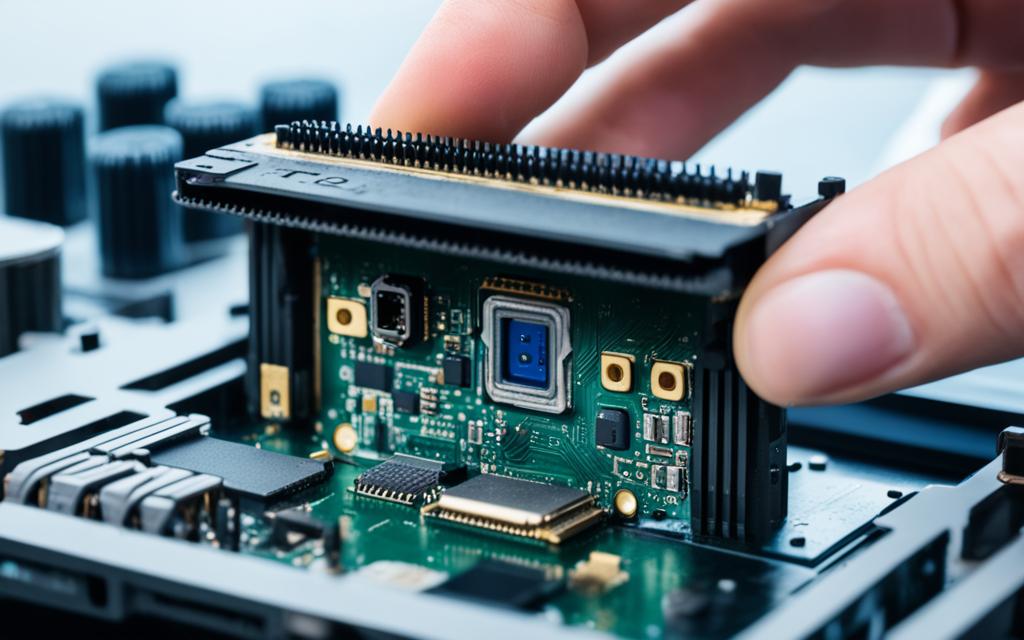PlayStation 5 HDMI Port Replacement: A Step-by-Step Guide
The PlayStation 5 (PS5) is a popular gaming console that can experience display issues, particularly with its HDMI port. The HDMI port on the PS5 is prone to breaking if the console is dropped or if the HDMI cable is forcibly removed. This has led to an increase in demand for HDMI port replacement services.
In this guide, we will discuss how to identify if your PS5 needs an HDMI port replacement and provide step-by-step instructions on how to repair it yourself or get it repaired professionally.
The HDMI port on the PS5 is a vital component for display output, and issues with it can significantly impact the gaming experience. It is worth repairing a faulty HDMI port as it is more cost-effective than buying a new console. Professional repair services offer affordable HDMI port replacement options and warranties to ensure the longevity of the repair. To prevent HDMI port damage, it is important to use high-quality HDMI cables, handle the console with care, and keep the port clean. Regular maintenance and proper handling can help prolong the life of the HDMI port and ensure an uninterrupted gaming experience.
Why Does the PS5 HDMI Port Break?
The HDMI port on the PS5 is known to be a weak component of the console. It is made of plastic and can easily break if the console is mishandled or if excessive force is applied to the HDMI cable. Everyday wear and tear, such as plugging and unplugging the HDMI cable frequently, can also contribute to the port’s deterioration. Poor manufacturing and build quality are factors that make the HDMI port more prone to damage. It is essential to handle the console with care and use high-quality HDMI cables to prevent HDMI port issues.
How to Identify a Faulty PS5 HDMI Port
There are several signs that indicate a faulty HDMI port on the PS5. These issues can disrupt your gaming experience and cause frustration. It’s important to be able to identify these signs so that you can take appropriate action to resolve the problem.
Signs of HDMI Port Damage:
- A black screen with a white light when the console is turned on
- Broken or missing pins inside the HDMI port
- A crooked or missing HDMI port
- A “no signal” or “no display detected” message on the TV
- A pixelated or distorted display
If you are experiencing any of these issues, it’s highly likely that your PS5 HDMI port is damaged and needs attention.
To confirm if the HDMI port is the root cause of the display issues, try the following troubleshooting steps:
- Test the console with a known good HDMI cable and connect it to a TV or monitor that you know is working properly. If the display issues persist, it is likely that the HDMI port is the culprit.
- Inspect the HDMI port for any physical damage, such as bent or broken pins.
If you have eliminated other potential causes and the issues persist, it’s time to consider repairing or replacing the HDMI port.
Identifying a faulty HDMI port is the first step towards resolving display issues on your PS5. In the next section, we will discuss the options for repairing a PS5 HDMI port.
How to Repair a PS5 HDMI Port
Repairing a PS5 HDMI port can be done through DIY methods or by seeking the assistance of a professional repair service. If you choose to repair it yourself, there are specific tools and skills required to ensure a successful outcome. These include a hot air rework station and a microscope for precision, as well as soldering skills to remove and replace the HDMI port on the console’s motherboard. It is crucial to have the correct tools, experience, and expertise to avoid causing further damage to the console.
For individuals who prefer a more hands-on approach, a DIY repair may be a feasible option. However, it is recommended that inexperienced individuals seek professional help to avoid potential complications and ensure a successful repair. Professional repair services, such as the reputable XiRepair®, specialize in game console repairs and offer reliable HDMI port replacement services.
Here is a step-by-step breakdown of DIY PS5 HDMI port repair:
- Prepare the necessary tools, including a hot air rework station, a microscope, soldering equipment, and replacement HDMI ports.
- Locate the HDMI port on the PS5 motherboard. Take note of any connectors, screws, or adhesive holding it in place.
- Carefully desolder the existing HDMI port from the motherboard using the hot air rework station. Pay close attention to avoid damaging nearby components.
- Once the old HDMI port is removed, clean the area with isopropyl alcohol to ensure a pristine soldering surface.
- Apply flux to the solder pads on the motherboard, which will aid in achieving secure connections with the new HDMI port.
- Solder the new HDMI port onto the motherboard, following the proper alignment and ensuring each solder joint is clean and robust.
- Inspect the soldered connections under a microscope to verify their integrity and make any necessary touch-ups.
- Reassemble the console, ensuring all connectors and screws are properly secured in place.
For those who are not comfortable with DIY repairs or lack the necessary equipment and expertise, a professional HDMI port replacement service is highly recommended. Experts in game console repairs, like XiRepair®, possess the knowledge and experience to efficiently handle PS5 HDMI port replacements.
Remember, whether you choose the DIY route or seek professional assistance, repairing a faulty PS5 HDMI port is crucial to restoring functionality and enhancing your gaming experience.
DIY PS5 HDMI Port Repair vs. Professional HDMI Port Replacement
| DIY PS5 HDMI Port Repair | Professional HDMI Port Replacement |
|---|---|
| Requires specific tools and skills | Performed by trained professionals |
| Prone to complications and further damage if not done correctly | Guarantees expert handling and quality workmanship |
| Suitable for individuals with soldering experience | Accessible to all users, regardless of skill level |
| Cost-effective option if you have the necessary tools | Offers affordable replacement options and warranties |
Conclusion
The HDMI port on the PS5 is a crucial component that plays a significant role in delivering an exceptional gaming experience. Any issues with the HDMI port can severely impact the display output, leading to frustration and disappointment. However, there is good news for PS5 owners facing HDMI port problems.
When confronted with a faulty HDMI port, opting for repair rather than buying a new console is a wise and cost-effective choice. Professional repair services, such as XiRepair®, offer affordable PS5 HDMI port replacement options along with warranties to ensure the longevity of the repair.
To prevent HDMI port damage and avoid future display issues, it is essential to implement proper maintenance practices. Using high-quality HDMI cables, handling the console with care, and regularly cleaning the port can go a long way in prolonging the life of the HDMI port and ensuring uninterrupted gaming sessions.
In conclusion, repairing a faulty PS5 HDMI port not only saves money but also helps in preserving the gaming experience. By relying on professional repair services and adopting good maintenance habits, PS5 owners can overcome HDMI port issues, enjoy a seamless display output, and continue their gaming adventures without any interruptions.