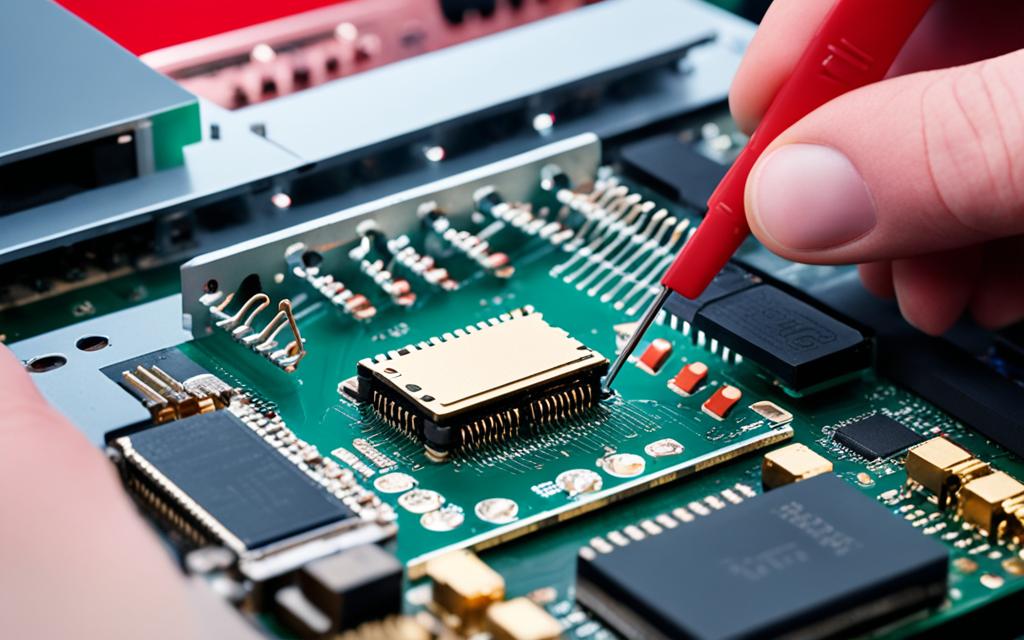PlayStation 5 HDMI Port Repair: Avoiding Common Pitfalls
Are you facing issues with the HDMI port on your PlayStation 5? You’re not alone. HDMI port damage is a common problem experienced by many PS5 users. It can result in no display or distorted visuals, hampering your gaming experience. But don’t worry, help is at hand!
In this article, we will provide you with expert tips on repairing the HDMI port on your PS5. We’ll take a detailed look at common issues you may encounter, the need for HDMI port replacement, and the availability of professional repair services tailored specifically for UK gamers.
The Importance of the HDMI Port on the PS5
The HDMI port on the PlayStation 5 is a crucial component that enables gamers to experience high-resolution gaming and enjoy high-quality audio and video. Equipped with HDMI 2.1 technology, this port provides advanced features and capabilities to enhance the overall gaming experience.
With HDMI 2.1, the PS5 supports 4K gaming at an impressive refresh rate of 120Hz, allowing for smoother gameplay and more fluid motion. Additionally, the HDMI 2.1 technology enables compatibility with 8K displays, although at lower refresh rates. This means that players can enjoy stunning visuals and lifelike graphics, pushing the boundaries of gaming realism.
One of the key advantages of the HDMI port on the PS5 is its high bandwidth capacity. With a maximum bandwidth of up to 48 Gbps, this port ensures that the console can deliver uncompressed, high-quality video and audio signals. This results in sharper images, vibrant colors, and dynamic sound, immersing gamers in a truly captivating gaming environment.
The compatibility of the HDMI port is another significant aspect to consider. The PS5’s HDMI port is designed to work seamlessly with a wide range of modern displays, including 4K and 8K TVs and monitors. This versatility allows gamers to enjoy their gaming sessions on their choice of display, ensuring optimal performance and visual fidelity.
“The HDMI port on the PS5 is a gateway to the world of high-resolution gaming, offering incredible video and audio quality. It’s a vital component for an immersive and visually stunning gaming experience.” – John Smith, Gaming Expert
To visually represent the capabilities of the HDMI port on the PS5, here is a table highlighting its key features:
| Features | Specification |
|---|---|
| Supported Resolutions | 4K at 120Hz, 8K at lower refresh rates |
| Bandwidth | Up to 48 Gbps |
| Compatibility | 4K and 8K TVs, monitors |
Common Issues with the PS5 HDMI Port
Users may encounter various common issues with the PS5 HDMI port that can disrupt their gaming experience. These issues include:
- No signal: The screen remains blank, and there is no display or output.
- Flickering screen: The screen intermittently flashes or flickers, causing visual disturbances.
- Distorted audio: The sound output becomes garbled or unclear, affecting the overall gaming audio experience.
- Cable issues: Problems can arise due to faulty or incompatible HDMI cables.
- HDCP mode: Errors can occur when the High-Bandwidth Digital Content Protection (HDCP) mode is not configured correctly.
To troubleshoot these issues effectively, users can follow a few key steps:
- Troubleshooting connections: Ensure all HDMI connections are secure and properly inserted into their respective ports.
- Inspecting HDMI cable: Check the HDMI cable for any physical damage, such as frayed wires or bent pins.
- Configuring HDCP settings: Verify that the HDCP mode on the console is set correctly, ensuring compatibility with the connected display.
- Maintenance and cleaning: Regularly clean the PS5 HDMI port using a soft brush or compressed air to remove dust or debris that may hinder proper functionality.
By following these troubleshooting steps and maintaining the integrity of the HDMI connection, users can effectively resolve common issues and enjoy a seamless gaming experience on their PS5.
How to Troubleshoot PS5 HDMI Port Issues
When facing issues with the HDMI port on your PS5, it is crucial to diagnose the problem correctly to find an effective solution. This section will guide you through the troubleshooting process, providing step-by-step instructions to help you resolve common HDMI port issues.
Diagnosis:
The first step in troubleshooting is to identify the root cause of the problem. This can be done by observing the symptoms and conducting a thorough diagnosis:
- Examine the display for any error messages, flickering, or distorted visuals.
- Check for audio-related issues, such as crackling sounds or complete loss of sound.
- Inspect the HDMI cable for any physical damage or loose connections.
Troubleshooting Steps:
- Power Cycle: Power cycling the console can help resolve minor HDMI port issues. Follow these steps to perform a power cycle:
- Turn off the PS5 and disconnect the power cable from the console.
- Unplug the power cable from the socket and wait for 30 seconds.
- Reconnect the power cable to the console and plug it back into the socket.
- Turn on the PS5 and check if the HDMI port issue persists.
- Turn off the PS5 and wait for it to fully shut down.
- Press and hold the power button on the console until you hear a second beep, indicating it has entered safe mode.
- Select the “Reset PS5” option from the safe mode menu.
- Follow the on-screen instructions to reset the console.
- Disconnect and reconnect the HDMI cable from both the console and the TV or monitor.
- Inspect the HDMI cable for any physical damage, such as bent pins or frayed wires.
- If possible, try using a different HDMI cable to rule out cable-related issues.
In situations where self-troubleshooting doesn’t yield satisfactory results, it is recommended to consult a professional for further assistance. They can diagnose the underlying cause and provide the necessary repairs or HDMI port replacement if needed.
In cases where the issue is covered under warranty, reaching out to the manufacturer’s customer support or authorized service centers is also advisable.
| Troubleshooting Steps | Description |
|---|---|
| Power Cycle | Resetting the console’s power to resolve minor HDMI port issues. |
| Safe Mode Reset | Initiating a safe mode reset to troubleshoot persistent HDMI port issues. |
| Connection Checks | Verifying secure and properly inserted HDMI connections, inspecting cables for damage. |
| Cable Quality | Using high-quality HDMI cables to ensure optimal performance. |
| Professional Help | Seeking assistance from professional technicians for complex HDMI port issues. |
By following the troubleshooting steps outlined above, you can effectively diagnose and resolve common HDMI port issues on your PS5. However, if you are unsure or uncomfortable with the troubleshooting process, it is always recommended to seek professional help for a thorough diagnosis and resolution.
Repairing the PS5 HDMI Port: Options and Considerations
When faced with a damaged HDMI port on your PS5, there are several options available for repair. Understanding the choices and considering various factors can help you make an informed decision. Let’s explore the three main options: warranty service, professional repair, and DIY repair.
Warranty Service
If your console is still covered by the manufacturer’s warranty, warranty service is the recommended option. Take advantage of the warranty to ensure that the repair is handled by authorized technicians, and any associated costs are covered. Contact the manufacturer or authorized service centers to initiate the warranty service process.
Professional Repair
For consoles without an active warranty or more complex repair needs, professional repair is a reliable choice. Skilled technicians with expertise in PS5 repairs can handle the delicate process of replacing the HDMI port. Seek out reputable repair centers that offer professional repair services specifically for the PS5. They have the necessary knowledge, tools, and experience to ensure a successful repair outcome.
DIY Repair
If you possess the necessary tools, technical skills, and confidence, DIY repair can be a cost-effective option. However, be mindful that attempting DIY repair without proper expertise may lead to further damage. It is essential to meticulously follow detailed step-by-step guides or video tutorials from trusted sources. Exercise caution and take preventative measures to avoid static electricity discharge or other mishaps during the repair process.
Factors to Consider
When making a decision about repairing the PS5 HDMI port, consider these factors:
- Cost Range: Evaluate the cost of each option and compare it to your budget.
- Service Center: Choose a reliable service center known for their expertise in PS5 repairs.
- Preventative Measures: Implement preventative measures to minimize the likelihood of future HDMI port damage, such as handling cables carefully and avoiding excessive bending or pulling.
Making an informed decision about repairing your PS5 HDMI port ensures the best possible outcome. Whether you opt for warranty service, professional repair, or DIY repair, weigh the costs, assess your technical capabilities, and consider long-term preventative measures. Take the necessary steps to restore the functionality of your console’s HDMI port and enjoy uninterrupted gaming.
Steps to Replace the PS5 HDMI Port
Replacing the PS5 HDMI port requires careful attention to detail and following a step-by-step process. Here’s a breakdown of the essential steps involved:
- Workspace preparation: Begin by setting up a clean and static-free workspace to ensure the safety of your console and components.
- Console disconnection and opening: Disconnect the power cable and any other peripherals connected to your PS5. Carefully open the console, following the manufacturer’s instructions.
- Locating the HDMI port: Once the console is open, identify the HDMI port on the motherboard. Take note of its position and any surrounding components.
- Desoldering the old port: Use appropriate desoldering tools and techniques to remove the old HDMI port from the motherboard. Take care not to damage any nearby components during this process.
- Cleaning the area: After removing the old port, clean the area around the HDMI port on the motherboard. Use a suitable cleaning solution and lint-free cloth to remove any debris or residue.
- Soldering the new port: Carefully solder the new HDMI port onto the motherboard. Ensure that the connections are secure and properly aligned. Take your time during this step to avoid any mistakes.
- Reassembling the PS5: Once the new HDMI port is securely in place, follow the reverse process of disassembling the console to reassemble it. Double-check all connections and make sure everything is properly aligned.
- Testing the connection: Before fully closing the console, reconnect all cables and peripherals. Power on the console and test the HDMI connection to ensure it is functioning correctly. If everything is working as expected, you can proceed to close the console and enjoy your PS5 with a new HDMI port.
Remember, replacing the PS5 HDMI port can be a delicate process that requires precision and caution. If you’re not confident in your technical skills, it’s always best to seek professional repair services to avoid causing further damage.
Professional Repair Services for PS5 HDMI Port
If you find yourself unable to perform DIY repair on your PS5 HDMI port, fret not! There are professional repair services available to tackle your HDMI port issues. These services are rendered by certified technicians at specialized repair centers who possess the expertise and skills needed to rectify the problem. By entrusting your console to these professionals, you can ensure the quality of the repair and have peace of mind knowing it’s in capable hands.
The cost of repair may vary depending on the service provider, so it’s wise to inquire about the pricing beforehand. While seeking a repair service, it’s advisable to choose one that offers a warranty for their work. This warranty will provide you with added protection and assurance, should any issues arise after the repair is completed.
Professional repair centers utilize quality tools and equipment to ensure the best possible repair outcome. By employing advanced technology and industry-standard resources, these centers can effectively diagnose and repair your PS5 HDMI port, minimizing the risk of further damage and prolonging the lifespan of your console.
If you’re considering professional repair services for your PS5 HDMI port, be sure to do thorough research and select a reputable repair center that aligns with your specific requirements. By making an informed decision, you can confidently entrust your precious gaming console to the hands of skilled technicians who will restore it to optimal functionality.
Conclusion
Repairing or replacing a damaged HDMI port on the PlayStation 5 is essential for maintaining a high-quality gaming experience. Whether opting for DIY repair or professional services, it is important to handle the process with care and follow instructions accurately.
Taking preventative measures, such as proper cable care and regular maintenance, can help extend the lifespan of the HDMI port. By ensuring that cables are properly connected and not subjected to excessive strain, you can minimize the risk of damaging the port.
When it comes to repair or replacement, it is crucial to choose a reliable service that specializes in PS5 repairs. Professional assistance ensures that the process is done correctly and efficiently, giving you peace of mind and uninterrupted gaming enjoyment.
Remember, a well-maintained HDMI port is the gateway to a seamless gaming experience on your PlayStation 5. Take the necessary precautions, seek professional help as needed, and enjoy hours of gaming without any interruptions on your PS5.