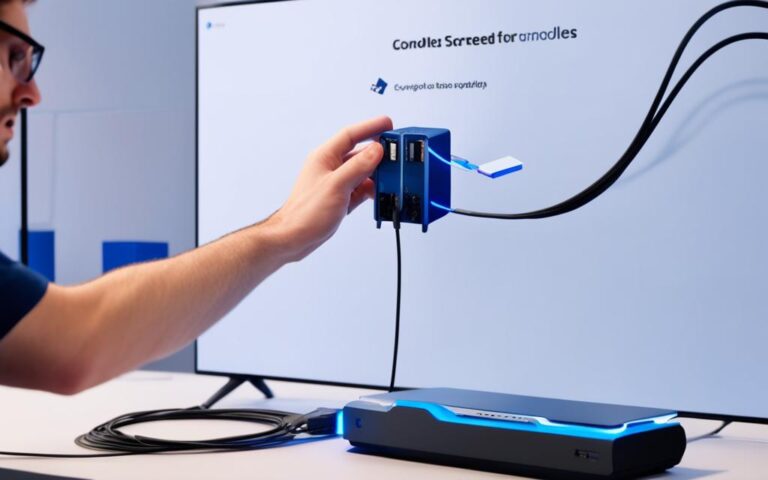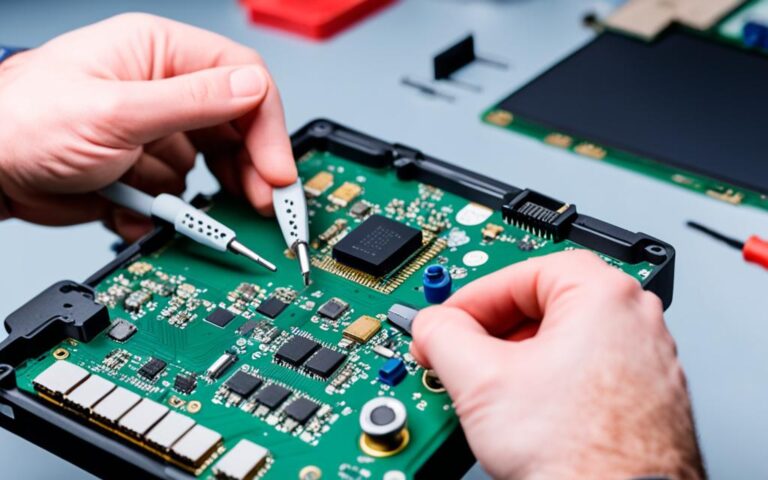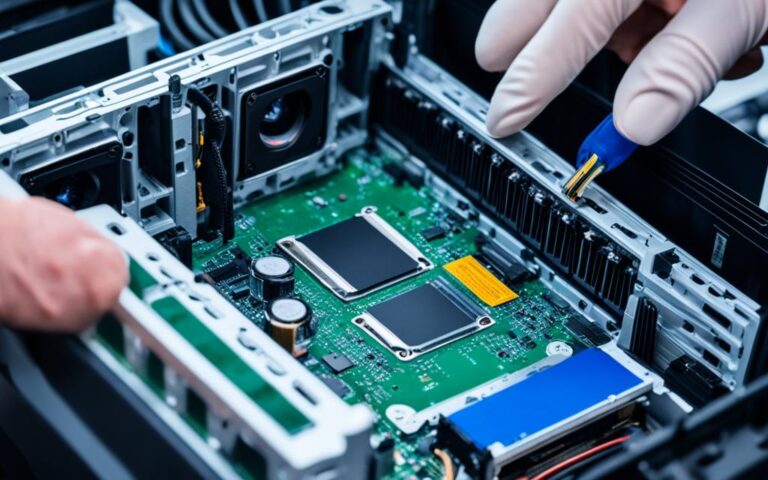PlayStation 5 HDMI Port Diagnostics and Repair Solutions
Welcome to our comprehensive guide on PlayStation 5 HDMI diagnostics and repair. The PlayStation 5 (PS5) has gained immense popularity among gaming enthusiasts, offering a revolutionary gaming experience. However, one common issue that many users encounter is HDMI port damage. In this article, we will explore various solutions for diagnosing and repairing the HDMI port on your PS5, including information on how to identify a faulty port, whether it can be fixed yourself or requires professional repair, and the importance of proper care and prevention.
Before we delve into the details, it’s essential to understand why the HDMI port on your PS5 may need attention. The fragile nature of the port makes it susceptible to damage, especially if the console is dropped or the cable is yanked out forcefully. As a result, you may experience video or audio issues that can significantly impact your gaming experience.
In the following sections, we will discuss the signs of a faulty PS5 HDMI port, the pros and cons of DIY repair versus professional repair, preventive measures to avoid port damage, and the benefits of seeking professional repair services. We will also conclude with a summary of the importance of HDMI port repair.
Signs of a Faulty PS5 HDMI Port
Identifying a faulty HDMI port on your PS5 is crucial for resolving any potential issues. Here are some common signs that may indicate a damaged HDMI port:
- No display on the TV screen: When you connect your PS5 to the TV, but there is no sign of any visuals, it could suggest a problem with the HDMI port.
- Distorted or pixelated images: If the images on your TV appear distorted, pixelated, or have unusual artifacts, it can be a clear indication of HDMI port damage.
- “No signal” or “no display detected” messages: When your TV displays these error messages even when the console is correctly connected, it typically points towards a faulty HDMI port.
- Audio without a picture: If you can hear the sound coming from your PS5, but there is no corresponding picture on the screen, it is a strong sign of HDMI port issues.
If you experience any of these symptoms while using your PS5, it’s essential to address the problem promptly. HDMI port damage can affect your gaming experience and prevent you from fully enjoying the capabilities of your console.
If you need visual assistance in identifying the signs of a faulty PS5 HDMI port, take a look at the image below:
Please note that the image above is for illustrative purposes only and may not depict an actual faulty PS5 HDMI port.
DIY Repair vs Professional Repair
If you’re experiencing issues with your PS5 HDMI port, you may be considering whether to attempt a DIY repair or seek professional assistance. While DIY repairs can be an appealing option for those with technical skills, it’s important to weigh the risks and benefits before making a decision.
DIY PS5 HDMI Repair:
Repairing the PS5 HDMI port yourself is possible, but it requires specialized equipment such as a hot air rework station and scope. It’s essential to have a thorough understanding of the repair process and the necessary tools. If done improperly, DIY repairs can lead to further damage and potentially void any existing warranty.
Professional PS5 HDMI Repair:
On the other hand, seeking professional repair services for your PS5 HDMI port offers several advantages. Experienced technicians have the necessary tools, expertise, and knowledge of the specific console to safely replace the HDMI port. They can accurately diagnose the issue and ensure a proper and reliable repair. Additionally, professional repair services often provide warranties for their work, providing peace of mind and protection against future issues.
Comparison of DIY and Professional PS5 HDMI Repair
Consider the following factors when deciding between DIY and professional repair:
- Expertise: DIY repairs require technical skills and knowledge of electronics, whereas professional repair technicians have years of experience in handling console repairs. They understand the complexities of the PS5 HDMI port and can provide a reliable fix.
- Tools and Equipment: DIY repairs may require investing in specialized tools, which can be costly. Professional repair services already have these tools and equipment, ensuring a proper repair without the need for additional purchases.
- Risk of Further Damage: DIY repairs can be risky, especially if you lack experience or proper knowledge. A mistake during the repair process can lead to irreparable damage or worsen the existing issue. Professional technicians minimize this risk by utilizing their expertise and following industry best practices.
- Time and Convenience: DIY repairs may require extensive research, troubleshooting, and trial and error, all of which can be time-consuming. Professional repair services can save you time and hassle by quickly and efficiently addressing the issue.
Ultimately, the decision between DIY and professional PS5 HDMI repair depends on your comfort level, technical skills, and the complexity of the issue. If you’re confident in your abilities and have the necessary equipment, DIY repair may be a viable option. However, for a safe and reliable fix, it’s recommended to seek professional repair services.
Preventing PS5 HDMI Port Damage
To ensure the longevity of your PS5 HDMI port, it’s crucial to take preventive measures. By following these simple tips, you can protect your console’s HDMI port from damage and avoid interruptions to your gaming experience.
1. Use high-quality HDMI cables: Investing in reliable and sturdy HDMI cables can significantly reduce the risk of damage. Look for cables that are designed for high-speed transmission and have good shielding to minimize interference.
2. Avoid moving the console while the cable is connected: It’s essential to disconnect the HDMI cable before moving your PS5. Pulling or tugging on the cable while it’s still connected can strain the port and lead to damage.
3. Keep the console in a stable position: Find a secure and stable location for your PS5 and avoid placing it in areas where it can easily fall or be knocked over. Stabilize the console using a stand or mount to prevent accidental falls, which can cause severe damage to the HDMI port.
4. Ensure appropriate cable length: Use HDMI cables that are long enough to provide flexibility without excess slack. Excessive cable length can lead to tangling and unnecessary strain on the port.
5. Minimize pressure on the port: Be mindful of how you connect and disconnect the HDMI cable. Avoid applying excessive force or angling the cable in a way that puts pressure on the port. Gentle and straight connections can help prevent damage.
Taking these precautions will safeguard your PS5 HDMI port from wear and tear, ensuring uninterrupted gameplay and prolonging the lifespan of your console.
Professional PS5 HDMI Repair Services
When it comes to dealing with PS5 HDMI port issues, it’s important to entrust your console to the experts. XiRepair® and D.E.A.N.S Repairs are renowned for their professional PS5 HDMI repair services, providing comprehensive solutions for all your console’s HDMI port needs.
These reputable repair services offer advanced diagnostics to precisely identify the root cause of any HDMI port problem. By utilizing state-of-the-art equipment and specialized expertise, they ensure an accurate assessment and a tailored approach to every repair.
Whether it’s a loose connection, a damaged port, or any other issue affecting the HDMI functionality of your PS5, these expert repair services have got you covered. They employ highly skilled technicians who are equipped to perform meticulous repairs, ensuring that your console’s HDMI port is restored to optimal performance.
To ensure the highest quality and compatibility with your PS5, XiRepair® and D.E.A.N.S Repairs exclusively use genuine PlayStation 5 HDMI ports for replacements. This guarantees a seamless integration with your console, allowing for a reliable and long-lasting solution.
Moreover, both repair services stand behind the quality of their workmanship and offer warranties on their repairs. This provides you with added peace of mind, knowing that your console is in the hands of professionals who take pride in their expertise and deliver exceptional results.
Opting for professional PS5 HDMI repair services is the best way to ensure that your console’s HDMI port is properly replaced or repaired. Not only will this restore your console’s functionality, but it will also prevent any further damage or complications that may arise from attempting DIY repairs.
With XiRepair® and D.E.A.N.S Repairs, you can trust that your PS5 HDMI port is in capable hands, backed by their expertise and commitment to delivering top-notch repair services.
Importance of PS5 HDMI Port Repair
Repairing a damaged PS5 HDMI port on your console can have significant benefits. Not only is it a cost-effective solution compared to purchasing a new console, but it also helps to reduce electronic waste. By repairing the HDMI port, you can restore your PlayStation 5 to full working condition, allowing you to continue enjoying your gaming experience without interruption.
Professional repair services, such as those mentioned earlier in this article, offer high-quality OEM port replacements that ensure the longevity and performance of your console. These repair services also provide warranties, giving you added peace of mind and confidence in the quality of their workmanship. By choosing professional repair, you can trust that your PS5 HDMI port will be restored to optimal functionality.
The Benefits of HDMI Port Repair
1. Cost-effective solution: Repairing the HDMI port is a more affordable alternative to purchasing a brand-new console. It allows you to save money while still enjoying all the features and capabilities of your PS5.
2. Environmental sustainability: Repairing your PS5’s HDMI port reduces electronic waste. Instead of discarding the entire console, you can extend its lifespan by fixing the specific issue affecting the HDMI port. This contributes to a more sustainable gaming industry.
3. Continued gaming enjoyment: By repairing the HDMI port, you avoid interruptions to your gaming experience. You can continue playing your favorite games without any display or audio issues caused by a faulty HDMI connection.
4. Professional expertise: Opting for professional repair services ensures that your PS5 is in the hands of experienced technicians who specialize in PlayStation repairs. They have the knowledge, skills, and tools necessary to diagnose and repair the HDMI port accurately.
In conclusion, repairing a damaged PS5 HDMI port is not only beneficial for your wallet but also for the environment. By choosing professional repair services, you can have peace of mind knowing that your console will be restored to optimal functionality, allowing you to continue enjoying immersive gaming experiences.
| Benefits of PS5 HDMI Port Repair |
|---|
| Cost-effective alternative to buying a new console |
| Reduces electronic waste |
| Ensures continued gaming enjoyment |
| Professional expertise for accurate repairs |
Conclusion
The PS5 HDMI port is a crucial component that can be susceptible to damage. To ensure an optimal gaming experience, it is essential to promptly diagnose and address any HDMI port issues that may arise. While attempting a DIY repair may be tempting, it is advisable to seek the services of experienced technicians for a safe and effective fix.
By taking proper care of the HDMI port and seeking professional repair when needed, gamers can avoid disruptions and costly replacements. The delicate nature of the HDMI port necessitates caution in handling and usage. Choosing high-quality HDMI cables and avoiding unnecessary strain on the port can help prevent damage in the first place.
Professional repair services, such as those offered by XiRepair® and D.E.A.N.S Repairs, specialize in diagnosing and fixing PS5 HDMI port problems. With their expertise and the use of genuine PlayStation 5 HDMI ports, these services provide reliable repairs and offer warranties to ensure the quality of their workmanship. Repairing the HDMI port offers a cost-effective solution compared to purchasing a new console and minimizes electronic waste.
In conclusion, the PS5 HDMI port is a vulnerable component that requires attention and care. By promptly addressing any issues and seeking professional repair services when needed, gamers can continue to enjoy their PS5 without interruptions, ensuring a seamless and uninterrupted gaming experience.