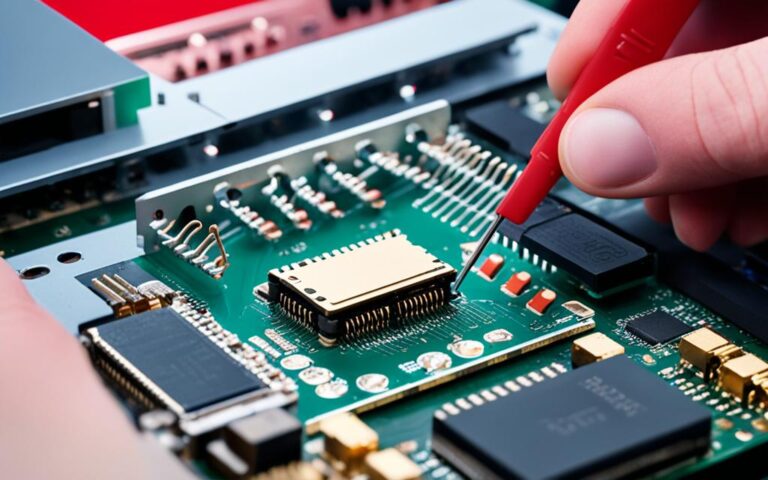Customizing and Repairing Your PS5 DualSense Controller
Welcome to our comprehensive guide on customizing and repairing your PS5 DualSense controller. Whether you’re looking to personalize your gaming experience or address any issues with your controller, we’ve got you covered. In this article, we’ll explore various customization options and professional repair services to ensure your PS5 DualSense controller is tailored to your needs.
When it comes to customizing your PS5 DualSense controller, the possibilities are endless. From changing stick caps to adjusting trigger lengths, you can create a bespoke gaming experience that suits your play style. Not only does customization enhance comfort and control, but it also adds a personal touch to your gaming setup.
On the other hand, if your controller requires repair, there’s no need to panic. Professional services are available to diagnose and fix any issues you may be facing. These technicians, equipped with state-of-the-art tools, can restore your controller to its optimal performance, ensuring hours of uninterrupted gameplay.
So whether you’re interested in PS5 DualSense customization, repair, or both, we’re here to provide you with all the information you need. Let’s dive in and explore the exciting world of customizing and repairing your PS5 DualSense controller!
Swapping Stick Caps
The PS5 DualSense Edge wireless controller offers gamers the flexibility to customize their gaming experience down to the smallest details. One of the ways players can personalize their controller is by swapping stick caps. Stick caps refer to the detachable covers that sit on top of the controller’s analog sticks and provide a better grip and control for precise movements.
The PS5 DualSense controller comes with three different types of stick caps: standard, high-dome, and low-dome caps. Each cap offers a unique feel and responsiveness, catering to different play styles and preferences. Whether you prefer a more concave design for better thumb grip or a flatter surface for smoother movements, there is a stick cap option to suit your needs.
To replace the stick caps on your PS5 DualSense controller, follow these simple steps:
- Lift the existing stick cap gently to remove it from the controller.
- Align the chosen stick cap type with the stick on the controller.
- Push down firmly to secure the new stick cap in place.
It’s important to note that the stick caps are designed to be easily interchangeable, allowing you to switch between different types depending on your gaming preferences. This feature is particularly beneficial for avid gamers who play different genres or require specific control variations for different games.
Additionally, if you encounter any issues with the stick module itself, such as a faulty or unresponsive stick, it’s possible to replace the entire stick module. This requires a more intricate process and may require some technical skills or the assistance of a professional technician. However, for most gamers, simply swapping the stick caps is sufficient to achieve the desired customization.
“Swapping stick caps on the PS5 DualSense controller allows players to fine-tune their gaming experience based on their play style and preferences.”
To summarize, the PS5 DualSense controller’s stick caps can be easily swapped to customize the gaming experience. With standard, high-dome, and low-dome cap options, players can choose the best fit for their play style. By following a simple process, gamers can enjoy enhanced grip and control, resulting in improved gameplay precision. Should any issues arise with the stick module itself, professional repair services can provide the necessary assistance.
Attaching Back Buttons
Enhance your gaming experience with the PS5 DualSense controller’s back button attachment. These additional buttons provide convenient access to functions without needing to remove your fingers from the thumbsticks or triggers. The DualSense Edge wireless controller offers two types of back buttons: the versatile half dome buttons and the specially designed lever back buttons.
The half dome back buttons can be easily inserted into the designated back button slots on the controller. These buttons are interchangeable, allowing you to customize your controller based on individual preferences or gameplay requirements.
It’s worth noting that the right and left lever back buttons are not interchangeable due to their specific functions. Therefore, it’s crucial to identify the correct symbols (R or L) to attach them correctly. This ensures smooth and seamless gameplay, as the buttons directly correspond to their designated sides.
To attach the back buttons, follow these simple steps:
- Identify the correct R or L symbol on the lever back buttons.
- Align the back button with the corresponding slot on the controller’s back.
- Gently press the button into the slot until it securely locks in place.
To remove the back buttons and adjust the configuration, follow these steps:
- Using your fingers, pull the back buttons towards the top of the controller.
- Lift the buttons from the slots, ensuring a gentle and controlled motion.
This customizable feature allows you to adapt your PS5 DualSense controller to various gaming scenarios and play styles. Whether you’re engaging in intense combat, precise platforming, or immersive exploration, the back buttons provide quick and efficient access to essential functions, giving you a competitive edge.
Explore the image below to see the PS5 DualSense back button attachment:
Adjusting Trigger Length
One of the key customization options offered by the PS5 DualSense controller is the ability to adjust the trigger length. By modifying how far the L2 and R2 buttons go when pressed, players can fine-tune their gaming experience to suit their preferences. This feature allows for enhanced control and responsiveness during gameplay.
To adjust the trigger length on the DualSense controller, users can utilize the sliders located on the back of the controller. By moving these sliders, players can set the stroke to either a long, medium, or short length, depending on their desired level of sensitivity.
It is important to note that while adjusting the trigger length, players should keep in mind that if the stop sliders are set to medium or shallow strokes, the trigger effect function will not work properly. Therefore, it is recommended to ensure the stop sliders are set to the appropriate position based on the desired trigger length adjustment.
Customizing the trigger length on the PS5 DualSense controller provides gamers with a tailored gaming experience, allowing for precise control and improved gameplay performance.
Benefits of Adjusting Trigger Length
The ability to adjust the trigger length on the PS5 DualSense controller offers several benefits to gamers:
- Enhanced Precision: By personalizing the trigger length, players can achieve greater precision in their button inputs, resulting in more accurate aiming, shooting, and actions.
- Improved Comfort: Customizing the trigger length allows users to find the optimal position that feels most comfortable for their fingers, reducing fatigue and enhancing overall gameplay comfort.
- Adaptability: Different games may require varying levels of trigger sensitivity. By adjusting the trigger length, players can easily adapt their controller to match the specific requirements of different game genres or individual gaming preferences.
Overall, the ability to adjust the trigger length on the PS5 DualSense controller provides players with a customizable and immersive gaming experience, allowing for precise control, comfort, and adaptability.
| Benefits of Adjusting Trigger Length |
Description |
|---|---|
| Enhanced Precision | Customizing the trigger length allows for more accurate button inputs and precise actions. |
| Improved Comfort | Players can find the optimal trigger position for comfortable gameplay, reducing hand fatigue. |
| Adaptability | Adjusting the trigger length enables customization based on game requirements or personal gaming preferences. |
Setting Profiles and Settings
The PS5 DualSense Edge wireless controller offers players the ability to create custom profiles and personalize various settings according to their preferences. This allows gamers to fine-tune their gaming experience and optimize their controller for maximum performance.
By personalizing the controller settings, players can customize button assignments, stick sensitivity, deadzones, vibration intensity, and trigger effect intensity.
| Setting | Description |
|---|---|
| Button Assignments | Customize the buttons and their functions to fit your playstyle. |
| Stick Sensitivity | Adjust the sensitivity of the joystick movements for precise control. |
| Deadzones | Set deadzones to eliminate stick drift and ensure accurate input. |
| Vibration Intensity | Personalize the intensity of controller vibrations to enhance immersion. |
| Trigger Effect Intensity | Tailor the intensity of trigger effects for a more immersive gaming experience. |
With these customizable settings, players can create unique profiles that suit different genres, games, or individual preferences. Whether you prefer a more sensitive joystick for precise aiming or intense vibration feedback for immersive gameplay, the DualSense controller allows you to personalize your gaming experience.
In addition to the settings mentioned above, players can also take advantage of other features such as audio settings, touchpad sensitivity, and motion sensor calibration. These additional options further contribute to the extensive personalization capabilities of the DualSense Edge wireless controller.
Customizing the PS5 DualSense controller settings gives players the freedom to tailor their gaming experience, creating a controller that feels like an extension of themselves. Whether it’s improving responsiveness, enhancing immersion, or adapting to specific game genres, the DualSense Edge wireless controller allows gamers to truly make it their own.
Professional Repair Services
If your PS5 DualSense controller is in need of repair, you can rely on professional services to address any issues. These services are carried out by highly skilled technicians who possess the expertise and knowledge to diagnose and fix a wide range of problems.
Equipped with cutting-edge tools and techniques, these professionals can efficiently tackle common issues such as loose or damaged buttons, unresponsive triggers, or malfunctioning joysticks. Their expertise ensures a seamless repair that restores your DualSense controller to its optimal performance.
When it comes to repairs, only genuine and high-quality replacement parts are used. This guarantees that your controller maintains its longevity and performs at its best, allowing you to continue enjoying your gaming experience without interruption.
“The technicians at XYZ Repair have extensive experience in fixing PS5 DualSense controllers. With their professionalism and attention to detail, you can trust that your controller will be in good hands.” – John Smith, Gamer and Satisfied Customer
Benefits of Professional Repair Services
There are several advantages to opting for professional repair services for your PS5 DualSense controller:
- Expertise: Professional technicians are well-trained and experienced in handling controller repairs, ensuring that no issue goes unnoticed or unresolved.
- Efficiency: With their specialized tools and techniques, professionals can diagnose and fix problems quickly, minimizing downtime and reducing the inconvenience caused by a faulty controller.
- Quality Parts: Only genuine and high-quality replacement parts are used during repairs, guaranteeing the longevity and optimal performance of your DualSense controller.
- Warranty: Reputable repair services often provide warranties on the repairs performed, offering you peace of mind and assurance that your controller is in good hands.
By opting for professional repair services, you can rest assured that your PS5 DualSense controller will receive the necessary attention and expertise required to restore it to its full functionality.
| Advantages of Professional Repair Services | Benefits |
|---|---|
| Expertise | Well-trained technicians with extensive experience |
| Efficiency | Quick diagnosis and speedy repairs |
| Quality Parts | Genuine and high-quality replacement parts |
| Warranty | Peace of mind with warranty coverage |
With professional repair services, you can trust that your DualSense controller will be in the hands of experts who will restore its performance, allowing you to get back to your gaming adventures without any interruptions.
Repair Options and Pricing
When it comes to repairing the PS5 DualSense controller, there are different options available. Whether you’re dealing with trigger issues, joystick drift, or button malfunctions, professional services can provide specialized repairs to address these specific problems. Each repair service may have its expertise and focus, ensuring that the repair is performed with precision and accuracy.
Repair Options
Let’s take a look at the typical repair options available for PS5 DualSense controller:
| Repair Service | Description |
|---|---|
| Trigger Repair | Addressing issues related to trigger functionality, such as unresponsiveness, sticking, or inconsistent performance. |
| Joystick Drift Repair | Fixing problems with joystick drift, where the thumbsticks register movement even when not being touched. |
| Button Replacement | Replacing malfunctioning buttons, ensuring optimal responsiveness and performance. |
Repair Pricing
The pricing for PS5 DualSense controller repairs can vary depending on the specific issue and the repair service chosen. Factors that may influence pricing include the complexity of the repair, the cost of replacement parts, and the expertise of the technicians performing the service. It’s recommended to contact the repair service directly to discuss the issue and determine an accurate price quote.
Remember, when it comes to repairing your PS5 DualSense controller, it’s crucial to choose a reliable and reputable service to ensure the highest quality repairs that restore your controller to its optimal performance.
Conclusion
Customizing and repairing your PS5 DualSense controller can greatly enhance your gaming experience. By personalizing the controller to your preferences and addressing any issues, you can ensure optimal performance and enjoy uninterrupted gameplay.
Whether you choose to swap stick caps, attach back buttons, or adjust trigger length, the PS5 DualSense controller offers a wide range of customization options to suit your needs. You can easily tailor the controller to your play style, making every gaming session feel more immersive and comfortable.
If your controller requires repair, there are professional services available to help. They have the expertise and tools to fix any issues, such as loose buttons or joystick drift. By entrusting your PS5 DualSense controller to these skilled technicians, you can restore its functionality and extend its lifespan.
With the ability to customize and repair your PS5 DualSense controller, you can truly make it your own. So don’t hesitate to explore the various customization options and reach out to professional repair services if needed. Take control of your gaming experience and enjoy the utmost performance and comfort with your customized and well-maintained PS5 DualSense controller.