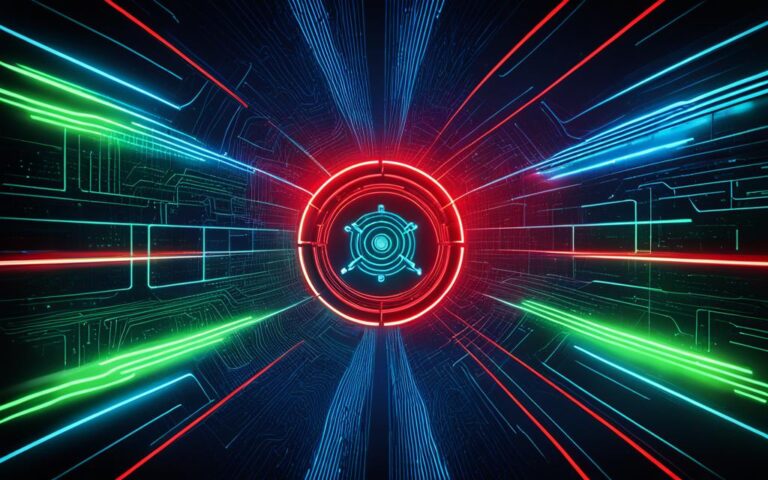Choosing the Right Antivirus Solutions for Your Home PC
When it comes to protecting your home PC, it is important to choose the right antivirus solution. With the increasing number of cyber threats, having a reliable antivirus software is crucial to keep your personal data safe and ensure the optimal performance of your system. In this article, we will explore the top antivirus solutions for home use, providing expert advice to help you make an informed decision. We will also discuss tips for selecting the right antivirus for your specific needs, taking into consideration factors such as protection features, ease of use, and pricing options.
The Best Antivirus Deals This Week
We have scoured the internet to bring you the best antivirus deals available this week. Take a look at the top offers:
| Antivirus | Price | Devices | Plan |
|---|---|---|---|
| Bitdefender Internet Security | $42.49 | 1 | 1-year |
| Surfshark One | $3.49 per month | Unlimited | 2-months free, includes VPN |
| McAfee | $89.99 | Unlimited | 1-year advanced plan |
| Bitdefender Total Security | $49.99 | 5 | 1-year |
| Norton Antivirus Plus | $29.99 | 1 | 1-year |
These deals offer various options to protect your PC with different features and pricing plans. Whether you’re looking for comprehensive internet security, unlimited device coverage, or a budget-friendly option, there’s something for everyone.
Stay tuned for more incredible deals and keep your home PC safe with these top antivirus solutions.
Top Tested Antivirus Tools
In this section, we will highlight the top 10 antivirus tools that have been extensively tested and rated by experts. These tools have proven to be effective in protecting against various threats and provide a range of features to enhance your cybersecurity.
The top picks in the realm of antivirus tools are:
- Bitdefender Antivirus Plus
- Norton AntiVirus Plus
- McAfee AntiVirus
- G Data Antivirus
- Malwarebytes Premium
These tools have received high scores in independent lab tests, establishing their credibility in the antivirus market. They offer comprehensive protection against a wide range of threats, including malware, ransomware, and phishing attacks.
| Tool | Protection Features | User-Friendly Interface | System Compatibility |
|---|---|---|---|
| Bitdefender Antivirus Plus | Real-time scanning, malware detection, ransomware protection, firewall | Yes | Compatible with Windows, macOS, Android, and iOS |
| Norton AntiVirus Plus | Advanced threat protection, online privacy features, smart firewall | Yes | Compatible with Windows and macOS |
| McAfee AntiVirus | Real-time scanning, firewall, password manager | Yes | Compatible with Windows, macOS, Android, and iOS |
| G Data Antivirus | Behavior monitoring, email protection, exploit protection | Yes | Compatible with Windows |
| Malwarebytes Premium | Real-time protection, anti-exploit, web protection | Yes | Compatible with Windows, macOS, and Android |
These antivirus tools go above and beyond in safeguarding your devices and personal data. Their comprehensive protection features, compatibility, and user-friendly interfaces make them the top choices for ensuring your cybersecurity. Stay tuned for the next sections where we delve deeper into the considerations for choosing the right antivirus software for your home PC and provide useful tips for securing your system.
Key Considerations for Choosing Antivirus Software
When selecting antivirus software for your home PC, there are several key considerations to keep in mind. Firstly, the protection features offered by the software, such as real-time scanning, malware detection, ransomware protection, and firewall, should be robust and up-to-date. These features ensure that your system is constantly monitored, and any potential threats are detected and neutralized promptly, safeguarding your personal data from cyber attacks.
Additionally, it is important to ensure that the software is compatible with your operating system and does not cause any performance issues. The antivirus software should seamlessly integrate with your system, providing comprehensive protection without slowing down its operation. This ensures that your PC remains secure while maintaining optimal performance.
Ease of use and a user-friendly interface are also important factors to consider. The antivirus software should have an intuitive interface that allows you to easily navigate through the various settings and features. It should be straightforward to schedule scans, manage quarantine files, and customize your security preferences. Choosing software that is user-friendly will make it easier for you to protect your PC effectively without any technical complexities.
Another crucial consideration is the availability of customer support options. In case you encounter any issues or have questions regarding the software, having reliable support available can be invaluable. Look for antivirus software providers that offer multiple support channels, such as live chat, email, and phone support, ensuring that you have assistance whenever you need it.
By considering these key factors – protection features, system compatibility, ease of use, and support options – you can make an informed decision when choosing antivirus software for your home PC. Prioritizing these aspects will help you select software that meets your specific needs, providing effective protection and peace of mind.
| Key Considerations | Protection Features | System Compatibility | Ease of Use | Support Options |
|---|---|---|---|---|
| Criteria | Robust and up-to-date real-time scanning, malware detection, ransomware protection, and firewall | Compatible with the operating system, no performance issues | User-friendly interface, intuitive navigation | Multiple support channels (live chat, email, phone) |
Tips for Securing Your Home PC
In this section, we will provide some tips for securing your home PC beyond just choosing the right antivirus software. These best practices will help you strengthen your defenses and protect your valuable data from cyber threats.
1. Regular Updates: Keep your operating system and antivirus software up to date to ensure you have the latest security patches and protection against emerging threats. Regular updates are essential in maintaining the effectiveness of your security measures.
2. Strong Passwords: Use strong, unique passwords for all your accounts and enable two-factor authentication whenever possible. A strong password consists of a combination of uppercase and lowercase letters, numbers, and special characters. Avoid using easily guessable information like birthdays or common phrases.
3. Safe Browsing Habits: Practice safe browsing by avoiding suspicious links, pop-ups, and downloads from untrusted sources. Be cautious when sharing personal information online and verify the authenticity of websites before providing any sensitive data.
4. Backup Files: Regularly back up your important files to an external hard drive, cloud storage, or other secure locations. This precaution will help you recover your data in case of accidental deletion, hardware failure, or ransomware attacks.
5. Educate Yourself: Stay informed about the latest cybersecurity threats and scams. Be cautious of phishing emails, social engineering tactics, and fake websites. Investing time in learning about online security will empower you to make informed decisions and protect yourself better.
By following these security best practices, you can significantly strengthen the protection of your home PC and safeguard your digital life.
Secure Your Home PC Checklist
| Security Practice | Description |
|---|---|
| Regular Updates | Keep your operating system and antivirus software up to date with the latest patches and updates. |
| Strong Passwords | Create strong and unique passwords for your accounts and enable two-factor authentication. |
| Safe Browsing | Avoid clicking on suspicious links, pop-ups, and downloading files from untrusted sources. |
| Backup Files | Regularly back up your important files to protect against data loss or ransomware attacks. |
| Educate Yourself | Stay informed about emerging threats and scams to make educated decisions online. |
Conclusion
In conclusion, selecting the appropriate antivirus solution for your home PC plays a crucial role in safeguarding your personal data and optimizing the performance of your system. With a wide range of antivirus software options available in the market, it is important to consider essential factors such as protection features, system compatibility, ease of use, and customer support. By adhering to effective practices for securing your home PC and implementing the tips outlined in this article, you can significantly enhance the security of your online activities and enjoy peace of mind, knowing that your valuable data is well-protected.
Protecting your PC from cyber threats requires a proactive approach. The right antivirus solution can provide real-time scanning, malware detection, firewall protection, and much more, ensuring comprehensive defense against various online threats. Additionally, compatible software that seamlessly integrates with your operating system and does not compromise your system’s performance is essential.
Adopting safe browsing habits, regularly updating your antivirus software and operating system, using strong passwords, and enabling two-factor authentication are practices that significantly contribute to the security of your home PC. Moreover, establishing a robust backup system for your files is crucial as it can effectively mitigate the potential damage caused by ransomware attacks or data loss incidents.