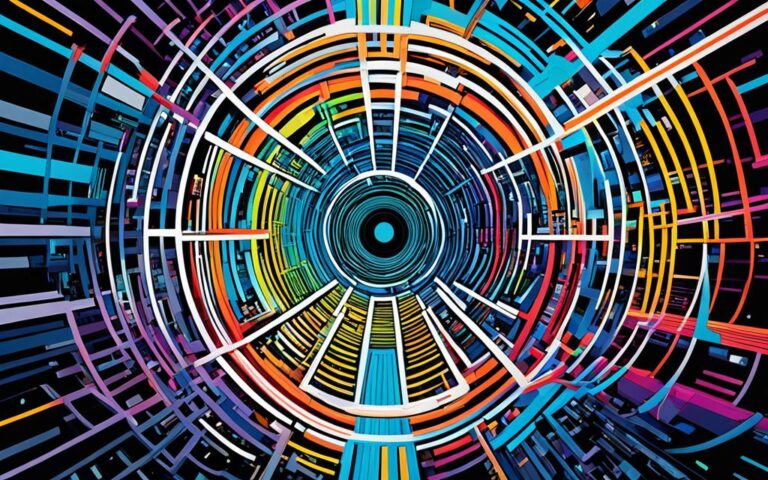The Most Challenging Xbox Repairs Explained
Welcome to our comprehensive guide on challenging Xbox repairs. As passionate gamers ourselves, we understand the frustration and disappointment that can come with encountering issues with your Xbox console. In this article, we will delve into common problems faced by Xbox owners and provide detailed explanations and tips to help you navigate these challenging repairs.
Console Won’t Start Up
One of the most common issues Xbox owners face is when the console won’t start up. This can be highly frustrating for gamers eagerly awaiting their gaming sessions. The problem could be attributed to a faulty hard drive, which often requires replacement and reinstallation of the operating system.
Several factors can contribute to this problem. One common culprit is wear and tear over time, particularly when the console is frequently used. Additionally, moving or jostling the console while it is powered on can also lead to start-up issues. Prolonged periods of power-on time without proper intervals for cooling down can also strain the components, resulting in a console that fails to start.
If you find yourself facing this problem, it is recommended to seek professional assistance in the form of a qualified technician or Xbox repair service. They will be able to diagnose the specific issue and advise on the appropriate course of action.
“My Xbox One suddenly stopped turning on, and I couldn’t figure out the problem. After some troubleshooting, I discovered that the hard drive was faulty. I had to get it replaced, and the operating system was reinstalled. Now my console starts up without any issues.”
Preventing start-up issues requires taking proactive measures. Ensure your console is placed on a stable surface and avoid moving it while it is powered on. It is also crucial to give the console regular breaks to cool down and reduce the strain on its components. Taking these precautions can significantly minimize the chances of facing start-up problems in the future.
In the unfortunate event that your Xbox console fails to start up, it is advisable to consult professionals who specialize in Xbox repairs. They possess the expertise and experience to diagnose and resolve the issue, getting you back to gaming in no time.
| Common Causes of Console Won’t Start Up | Suggested Solutions |
|---|---|
| Faulty hard drive | Replace the hard drive and reinstall the operating system |
| Wear and tear | Take regular breaks to allow the console to cool down |
| Moving the console while powered on | Avoid moving the console when it is turned on |
| Prolonged periods of power-on time | Give the console regular breaks to prevent overheating |
HDMI Port Not Working
One of the commonly faced issues with Xbox consoles is the HDMI port not working. Although this problem is more prevalent with the PS4, it can still occur with any console, including Xbox. The HDMI port can become damaged or disconnected from the console’s board, resulting in a loss of video output.
This issue is often caused by various factors, such as frequent usage, movement, or transportation of the console, and pressure from the HDMI cable. Over time, these actions can wear down the port or cause it to become loose. Furthermore, the HDMI cable itself can impose stress on the port when bent or twisted, leading to a malfunction.
To resolve the HDMI port not working problem, it is necessary to either replace the damaged port or resolder the connection. This repair task should be performed by a trained professional or experienced technician, as it requires technical expertise and specialized equipment.
Note: It is important to exercise caution when handling the internal components of your Xbox console. If you are unsure about performing the repair yourself, it is recommended to seek assistance from a reputable repair service or contact Xbox customer support.
Here is a table summarizing the possible causes and solutions for HDMI port issues:
| Possible Causes | Solutions |
|---|---|
| HDMI port damage | Replace the HDMI port or seek professional repair |
| HDMI port disconnection | Resolder the connection or seek professional repair |
| Excessive stress from HDMI cable | Use a high-quality HDMI cable and avoid bending or twisting |
By addressing the HDMI port not working issue promptly and with the appropriate solution, you can restore the video output of your Xbox console and enjoy a seamless gaming experience.
Disc Drive Not Working
A challenging repair for Xbox console owners is when the disc drive stops working. This issue can disrupt the smooth loading of games and other discs, affecting the gaming experience. To avoid encountering this problem, it is crucial to refrain from leaving games paused for extended periods. This precautionary measure helps prevent negative impacts on the disc drive’s functionality.
Several factors can contribute to the malfunction of the disc drive. One common cause is the presence of foreign objects inside the drive, such as dust or debris. These objects can hinder the drive’s operation and prevent discs from spinning correctly. Additionally, extended use of the console can put strain on the disc drive, leading to decreased performance over time.
Proper Maintenance for Disc Drive
- Minimize pausing games for prolonged periods
- Keep the disc drive clean from dust and debris
- Avoid exposing the console to extreme temperatures
- Handle discs with care, avoiding scratches or damage
If the disc drive still fails to function, resolving the issue may require more complex repairs. Seeking professional assistance is recommended to diagnose and fix the underlying problem effectively.
No Display on TV
One of the most frustrating issues Xbox owners may encounter is when there is no display on the TV. This can be incredibly disappointing, especially when you’re excited to play your favorite games. However, there are several possible reasons for this problem.
The most common culprit for a no display issue is a faulty GPU (Graphics Processing Unit) chip on the console’s board. This chip is responsible for rendering and outputting the graphics to your TV screen. Over time, excessive heat generation can damage the GPU chip, resulting in no display.
To prevent this problem from occurring, it is crucial to properly ventilate your Xbox console. Make sure it is in a well-ventilated room and avoid using it for extended periods without breaks. Additionally, keep the fan and vents clear of any dust or debris that could obstruct airflow and cause the console to overheat. Regularly cleaning your Xbox and ensuring proper airflow can significantly reduce the risk of a faulty GPU chip.
If you’re experiencing a no display issue, it’s also worth checking the HDMI cable and ports. Ensure that the HDMI cable is securely connected to both the console and the TV. Try switching to a different HDMI port on your TV or testing the cable with another device to rule out any potential cable or port issues.
If none of these solutions resolve the problem, there may be a larger hardware issue at play. In such cases, it’s recommended to contact Xbox support or consult a professional repair service to diagnose and fix the underlying problem.
Common Causes of No Display on TV:
- Faulty GPU chip on the console’s board
- Excessive heat generation leading to GPU chip damage
- Poor ventilation and airflow
- Loose or faulty HDMI cable connection
- Defective HDMI ports on the TV
By understanding and addressing these potential causes, you can increase the chances of resolving the no display issue on your Xbox console and get back to enjoying your gaming experience.
No Power
Sometimes Xbox consoles may simply refuse to power on. This could be due to a faulty power supply unit (PSU), which would need to be replaced. Unfortunately, this issue can occur randomly and cannot be easily mitigated. If the console has no power, seeking professional assistance is recommended to identify and fix the underlying problem.
When an Xbox console fails to power on, it can be incredibly frustrating for gamers. There are many potential causes for this issue, but one common culprit is a faulty power supply unit (PSU). The power supply is responsible for providing the necessary electrical power to the console, and if it malfunctions, the console will not be able to turn on.
If your Xbox console is experiencing a complete lack of power, meaning that there are no lights or signs of life when you press the power button, it is likely that the power supply is to blame. In this case, the PSU will need to be replaced with a new one in order to restore power to the console.
Replacing the power supply unit may seem like a simple task, but it is important to exercise caution when working with electrical components. It is recommended to seek professional assistance to ensure a safe and proper replacement. A trained technician will be able to identify the exact cause of the power failure and provide the necessary solution.
“If your Xbox console has no power, it’s best to leave the troubleshooting and repair to the professionals. They have the knowledge and experience to safely diagnose and fix the issue, ensuring that your console is up and running again in no time.” – Xbox Repair Expert
By seeking professional assistance, you can avoid the risk of further damage to your console and ensure that the power issue is properly resolved. Additionally, a professional repair service may offer a warranty on their work, providing you with peace of mind.
Remember, attempting to fix the power supply unit yourself without the necessary knowledge and expertise can result in further damage or injury. It is always best to leave electrical repairs to the professionals.
Common Causes of Xbox Power Failure
| Cause | Description |
|---|---|
| Faulty Power Supply Unit (PSU) | The power supply unit is not functioning properly and needs to be replaced. |
| Power Surge | An unexpected surge in electricity can damage the power supply or other components. |
| Overheating | Excessive heat can cause the console’s internal components, including the power supply, to fail. |
| Faulty Power Cord | The cord that connects the console to the power outlet may be damaged or defective. |
| Hardware Issue | There may be a hardware problem within the console that is preventing it from receiving power. |
Conclusion
In conclusion, Xbox console repairs can be challenging, but with the right knowledge and approach, many common issues can be resolved. It is essential to take proper care of the console to avoid unnecessary wear and tear. Regularly cleaning and maintaining good ventilation will help prevent overheating and associated problems.
However, even with proper care, issues may still arise. When faced with more complex repairs or technical difficulties, seeking professional help is crucial. Certified technicians can accurately diagnose the problem and provide effective solutions, ensuring the longevity and optimal performance of the Xbox console.
By understanding common Xbox repairs and taking preventive measures, gamers can continue to enjoy their Xbox consoles for a long time. Remember to keep the console in a well-ventilated area, avoid prolonged usage, and handle discs properly. Taking these precautions will minimize the risk of encountering recurring issues in the future.