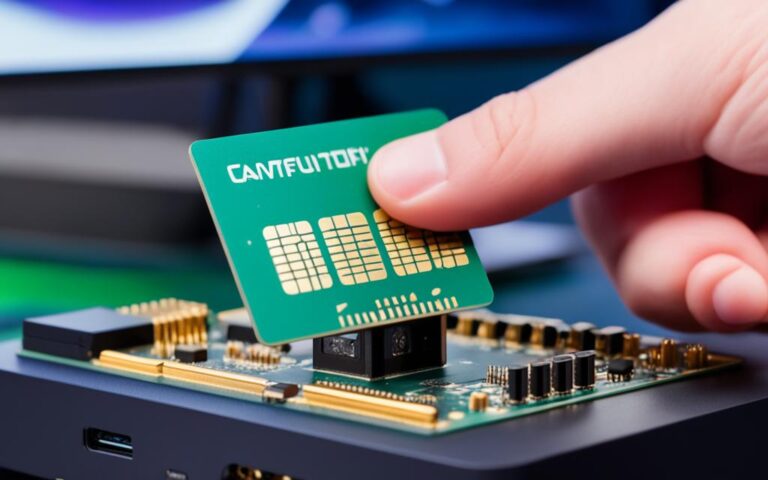PlayStation 4: Fixing Common VR Headset Connection Problems
Welcome to our guide on troubleshooting common VR headset connection issues for the PlayStation 4. Whether you’re a seasoned gamer or new to the virtual reality experience, encountering problems with your PS4 VR headset can be frustrating. In this article, we’ll explore the most common connection problems and provide practical solutions to help you get…