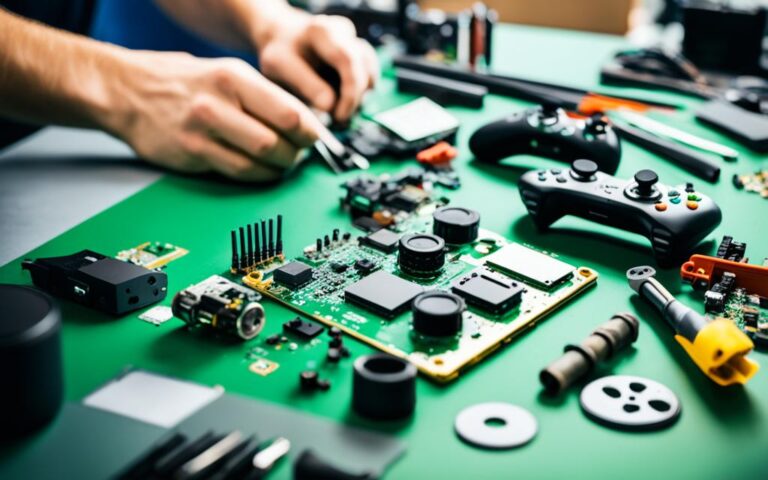Xbox Series X Cooling Solutions and Repairs
Welcome to our comprehensive guide on Xbox Series X cooling solutions and repairs. As avid gamers, we understand the importance of maintaining optimal cooling for this powerful gaming console. In this article, we will explore various techniques and services to ensure your Xbox Series X remains cool and performs at its best.
With the Xbox Series X being a high-performance machine, effective cooling is crucial to prevent overheating and maintain peak performance. Overheating can negatively impact your gaming experience, causing system slowdowns or even hardware failures. That’s why investing in reliable cooling solutions and timely repairs is essential to keep your Xbox Series X running flawlessly.
In the following sections, we will delve into the importance of Xbox Series X cooling, discuss repair options such as fan replacement services, and provide DIY maintenance tips for optimal cooling performance. We will also explore the benefits of proper cooling and guide you on how to book cooling services to ensure your console stays cool and runs smoothly for years to come.
So, let’s dive into the world of Xbox Series X cooling solutions and repairs. Whether you’re a serious gamer or just starting your gaming journey, this guide will equip you with the knowledge and options to keep your Xbox Series X cool and enhance your gaming experience.
Importance of Xbox Series X Cooling
Proper cooling is vital for maintaining the optimal performance and longevity of your Xbox Series X. By ensuring a safe and stable temperature during gameplay, a functioning cooling system prevents overheating and potential damage to internal components. Not only does this protect your investment, but it also provides a smoother gaming experience.
Overheating can have severe consequences for your Xbox Series X. High temperatures can lead to decreased performance, system crashes, and even permanent hardware failures. By taking proactive measures to address cooling issues promptly, you can prevent these complications and enjoy uninterrupted gaming sessions.
Additionally, an efficiently cooled Xbox Series X operates more quietly. The cooling system helps dissipate excess heat, reducing the strain on the console’s internal fans. This results in a quieter operation, allowing you to fully immerse yourself in the gaming world without any distracting noise.
“Proper cooling is essential for maintaining optimal temperatures, preventing overheating, and preserving the longevity of your Xbox Series X.”
To highlight the significance of cooling, let’s take a closer look at the potential consequences of inadequate temperature management. Here’s an illustration showcasing the impact of temperature on Xbox Series X performance:
| Temperature Range (°C) | Performance and Gaming Experience |
|---|---|
| Below 50 | Optimal performance, smooth gameplay experience |
| 50 – 60 | Slight performance decrease, potential minor frame rate drops |
| 60 – 70 | Noticeable performance decrease, frame rate drops, risk of system crashes |
| Above 70 | Severe performance decrease, frequent system crashes, potential hardware failures |
As you can see, maintaining temperatures below the recommended range ensures optimal performance and an uninterrupted gaming experience. Effective cooling is crucial for preventing overheating, which can result in performance degradation and even irreversible damage to your Xbox Series X.
To enhance cooling efficiency and prevent overheating, it is essential to keep your console clean and free from dust buildup. Regularly cleaning the vents and fans helps to maintain proper airflow, improving cooling performance. Furthermore, consider positioning your Xbox Series X in a well-ventilated area away from heat sources to facilitate better heat dissipation.
By prioritizing the importance of cooling and taking appropriate measures to address any cooling issues promptly, gamers can extend the lifespan of their Xbox Series X, enjoy smoother gameplay, and safeguard their investment in premium gaming.
Xbox Series X Fan Replacement Service
The Xbox Series X Fan Replacement Service is a professional repair offering aimed at resolving cooling fan issues. Over time, the cooling fan in the Xbox Series X may experience wear and tear, leading to reduced cooling performance, excessive noise, and potential fan failures. Our expert technicians are trained to handle fan replacements with precision, ensuring that your console operates at optimal cooling efficiency.
Benefits of the Xbox Series X Fan Replacement Service:
- Improved Cooling Performance: A faulty cooling fan can result in inadequate heat dissipation, leading to overheating issues. By replacing the fan, we restore the console’s cooling system, allowing it to maintain optimal temperature levels during gameplay.
- Quieter Operation: A worn-out fan can produce loud noises, disrupting your gaming experience. Our fan replacement service ensures that your Xbox Series X operates quietly, allowing you to fully immerse yourself in the game.
- Extended Console Lifespan: Overheating can cause damage to internal components, decreasing the lifespan of your console. By addressing cooling fan issues promptly, our service helps prolong the longevity of your Xbox Series X, protecting your investment.
Our Xbox Series X Fan Replacement Service is suitable for gamers experiencing cooling fan issues, including:
- Overheating Problems: If your console consistently overheats during gameplay, it is crucial to have the cooling fan replaced to prevent potential damage to the internal components.
- Noise Issues: If you notice excessive fan noise coming from your Xbox Series X, a fan replacement can eliminate the annoying sounds and restore quiet operation.
- Potential Fan Failures: If the cooling fan has completely stopped working, immediate attention is required to avoid further damage to the console. Our professional technicians can quickly replace the fan and get your Xbox Series X up and running again.
At Tech Repair Centre, we prioritize customer satisfaction and provide reliable repair solutions for your gaming needs. Book our Xbox Series X Fan Replacement Service today to resolve cooling fan issues and ensure optimal performance for your console.
DIY Cooling Maintenance for Xbox Series X
Gamers can also perform DIY cooling maintenance for their Xbox Series X. Regularly cleaning the console and removing dust buildup from the vents and fans can help improve cooling efficiency and prevent overheating. Simple steps like unplugging the power cable, cleaning dust and debris, and updating the software can help maintain optimal cooling performance.
Regular cleaning is crucial to ensure proper airflow and prevent dust buildup, which can hinder the cooling system’s effectiveness. Here are some key steps for DIY cooling maintenance:
- Step 1: Unplug the power cable
- Step 2: Cleaning the vents
- Step 3: Dusting the fans
- Step 4: Updating the software
Before starting any cleaning process, it’s important to unplug the power cable from the console. This prevents any electrical accidents or damage while performing maintenance on the Xbox Series X.
Using a dry, soft cloth or compressed air, gently clean the vents on the console to remove dust and debris. It’s essential to keep the vents free from obstructions, allowing proper airflow and preventing overheating.
Carefully remove any dust or debris from the cooling fans using a soft brush or compressed air. Dust accumulation on the fans can affect their performance, leading to increased noise and reduced cooling efficiency.
Regularly updating the Xbox Series X software ensures the console operates efficiently and optimizes cooling performance. Check for system updates and install them as recommended by the manufacturer.
By following these simple steps, gamers can maintain the cooling efficiency of their Xbox Series X and prevent potential overheating issues. DIY cooling maintenance helps promote a longer lifespan for the console and ensures an optimal gaming experience.
Xbox Series X Deep Clean Service
If you want to ensure optimal cooling efficiency for your Xbox Series X, consider the Xbox Series X Deep Clean service. This comprehensive cleaning process specifically targets and eliminates dust buildup, a common culprit behind overheating issues. By removing the accumulated dust, the service not only improves cooling performance but also prevents overheating, enhancing overall gaming performance.
“The Xbox Series X Deep Clean service is a game-changer! I noticed a significant difference in cooling efficiency after getting my console deep cleaned. It runs quieter, and I no longer worry about overheating during intense gaming sessions.” – Mark Thompson, Xbox Series X user
Professional technicians perform the Xbox Series X Deep Clean service using advanced cleaning techniques. They have the expertise to disassemble the console safely, clean the internal components thoroughly, and reassemble everything properly. By entrusting your Xbox Series X to professionals, you can have peace of mind knowing that your console is in capable hands.
Additionally, the Xbox Series X Deep Clean service comes with a 100% money-back guarantee. If you’re not satisfied with the results or if there are any issues with your console’s cooling performance after the service, you can get a full refund. This guarantee ensures that you receive the highest quality service and that your gaming experience remains uninterrupted.
Benefits of the Xbox Series X Deep Clean Service
Here are the key benefits of opting for the Xbox Series X Deep Clean service:
- Improved cooling efficiency
- Prevention of overheating
- Enhanced overall gaming performance
- Quieter operation
- Extended lifespan of the console
The removal of dust buildup from your Xbox Series X not only helps maintain optimal temperatures but also prevents potential damage to internal components. This cleaning service is a proactive measure to ensure that your console runs smoothly and efficiently, even during demanding gaming sessions.
| Features | Xbox Series X Deep Clean Service |
|---|---|
| Targeted dust removal | ✅ |
| Advanced cleaning techniques | ✅ |
| Professional technician service | ✅ |
| 100% money-back guarantee | ✅ |
Book the Xbox Series X Deep Clean service today and experience improved cooling efficiency, enhanced gaming performance, and extended longevity for your console. Don’t let dust buildup hinder your gaming adventure.
How to Book Xbox Series X Cooling Services
Booking Xbox Series X cooling services is a simple and hassle-free process. If you are experiencing fan replacement or deep cleaning issues, Tech Guys 360 and uBreakiFix are two professional repair centers that offer reliable solutions. These repair centers specialize in Xbox Series X repair services and have trained technicians who can assess and resolve cooling-related problems effectively.
If you prefer online booking, visit the official websites of Tech Guys 360 (www.techguys360.com) or uBreakiFix (www.ubreakifix.com) and navigate to their Xbox Series X repair section. You will find an easy-to-use booking system, where you can select the specific cooling service you require, provide your console’s details, and choose a convenient date and time slot for drop-off or collection.
If you prefer a more personal approach, you can also contact Tech Guys 360 or uBreakiFix directly via phone. Their helpful customer service representatives will guide you through the booking process and answer any questions or concerns you may have. Below are their contact details:
Tech Guys 360
- Phone: 0123456789
uBreakiFix
- Phone: 9876543210
Once you have booked your Xbox Series X cooling service, you can expect a prompt response from the repair center confirming your appointment. Most repairs are completed within a few working days, depending on the complexity of the cooling issue and the availability of replacement parts. During this time, you can rest assured that your console is in safe hands and will be returned to you in optimal condition.
Customer Testimonial:
“I recently booked a cooling fan replacement service for my Xbox Series X through Tech Guys 360, and I was impressed with their professionalism and expertise. The process was seamless, and their team kept me informed throughout the repair. My console now runs quietly and cool, allowing me to fully enjoy my gaming sessions. I highly recommend their services!”
– Jane Davies, Xbox Series X owner
Booking Xbox Series X cooling services with reputable repair centers like Tech Guys 360 and uBreakiFix ensures that your console receives the necessary maintenance and care it deserves. By entrusting your Xbox Series X to experts in the field, you can enjoy a worry-free gaming experience and extend the lifespan of your console.
| Repair Center | Contact Details |
|---|---|
| Tech Guys 360 | Phone: 0123456789 |
| uBreakiFix | Phone: 9876543210 |
Benefits of Proper Xbox Series X Cooling
Proper cooling for the Xbox Series X offers several benefits. By maintaining optimal temperatures, it improves overall console performance, ensuring a smooth and seamless gaming experience.
One of the key advantages of effective cooling is a quieter gaming environment. The cooling system helps dissipate excess heat, preventing the console’s fans from working overtime and generating unnecessary noise. This means gamers can immerse themselves in their favorite titles without any distractions or disruptions.
Additionally, prioritizing cooling solutions can significantly extend the lifespan of the Xbox Series X. By preventing overheating, the console’s internal components are spared from excessive stress and potential damage. This not only saves gamers from costly repairs or replacements but also allows them to enjoy their console for years to come.
Another benefit of proper cooling is improved performance. Maintaining optimal temperatures allows the Xbox Series X to operate at its full potential, delivering faster load times, smoother gameplay, and enhanced graphics. Gamers can truly experience the power and capabilities of their console without the limitations imposed by heat-related performance issues.
Investing in cooling solutions for the Xbox Series X is a wise choice for gamers who want to optimize their gaming experience. By combining a cool and quiet environment with improved performance and an extended console lifespan, gamers can unlock the full potential of their Xbox Series X and enjoy uninterrupted gaming adventures.
Conclusion
In conclusion, maintaining effective cooling solutions for the Xbox Series X is essential for optimal performance and long-term durability. The Xbox Series X is a powerful gaming console that requires proper cooling to prevent overheating and ensure smooth gameplay. By addressing cooling issues promptly, gamers can extend the lifespan of their console and enjoy a more immersive gaming experience.
There are various options available to address cooling problems with the Xbox Series X. DIY maintenance, such as regular cleaning and dust removal, can help improve cooling efficiency and prevent overheating. Professional repair services, like fan replacement or deep cleaning, offer more comprehensive solutions to issues related to cooling fan performance and dust buildup.
Regardless of the option chosen, it is important not to let cooling problems hinder your gaming adventure. With a well-maintained cooling system, you can ensure optimal console performance, quieter operation, and faster load times. Explore the cooling solutions and repair services available to keep your Xbox Series X running smoothly and enjoy uninterrupted gameplay for years to come.